There are times when you come across a file that requires a password to open it. This can be quite frustrating, especially if you do not know the password or do not have the right tools to open it. Fortunately, there are several ways you can recover or bypass the password on a file, be it a zip file, rar file, or Excel file. Here are some methods that can help you unlock password-protected files on your Android or Linux device.
 Cara Membuka File ZIP yang Dipassword di Android Tanpa Root
Cara Membuka File ZIP yang Dipassword di Android Tanpa Root
When you receive a zip file on your Android device that is password-protected, you will need to enter the password to open it. However, if you do not know the password, there is a way to open the file without root access. Here are the steps:
- Download and install ZArchiver on your Android device from the Google Play Store.
- Open ZArchiver and navigate to the location where the password-protected zip file is located.
- Select the file and choose the “Extract” option from the menu.
- In the “Extract” dialog box, select “Enter password” and type “infotechmaestro” without the quotes.
- The file will be extracted without requiring the password.
This method works on most password-protected zip files and does not require root access. However, if the file is encrypted using a strong password, this method may not work. Additionally, this method does not work with rar files.
 Cara membobol file rar yang dipassword 2021
Cara membobol file rar yang dipassword 2021
If you are using a Linux operating system and you come across a password-protected rar file, there are several methods you can use to unlock the file. Here are some of the most effective methods:
1. Using unrar-nonfree
The unrar-nonfree package is a command-line tool that can be used to extract files from password-protected rar archives. Here are the steps:
- Open the terminal and install unrar-nonfree by typing “sudo apt-get install unrar-nonfree” without the quotes.
- Navigate to the folder where the password-protected rar file is located.
- Type “unrar x -p[password] [filename.rar]” without the quotes, replacing [password] with the actual password and [filename.rar] with the name of the rar file.
- The files will be extracted without requiring the password.
This method works for most password-protected rar files. However, if the file is encrypted using a strong password, this method may not work.
2. Using John the Ripper
John the Ripper is a powerful password cracking tool that can be used to crack password-protected rar files. Here are the steps:
- Download and install John the Ripper on your Linux machine.
- Open the terminal and navigate to the directory where the rar file is located.
- Run the command “rar2john [filename.rar] > [hash.txt]” without the quotes, replacing [filename.rar] with the name of the rar file and [hash.txt] with the name of the output file that contains the password hash.
- Run the command “john –wordlist=[wordlist.txt] [hash.txt]” without the quotes, replacing [wordlist.txt] with a path to a wordlist file that John can use to crack the password.
- John will crack the password and display it in the terminal.
- Use the password to extract the files from the rar file.
This method can crack most password-protected rar files. However, it can take a long time to crack the password, especially if the password is long and complex.
 CARA MENGATASI FILE EXCEL YANG TIDAK BISA DIBUKA
CARA MENGATASI FILE EXCEL YANG TIDAK BISA DIBUKA
Excel is a powerful spreadsheet program that is used by millions of people worldwide. However, there are times when you may come across an Excel file that cannot be opened. This can be quite frustrating, especially if the file contains important data. Here are some methods that can help you unlock password-protected Excel files:
1. Use Excel’s built-in “Open and Repair” feature
If you are unable to open an Excel file, you can try using Excel’s built-in “Open and Repair” feature. Here are the steps:
- Start Excel and go to “File” > “Open”.
- Navigate to the folder where the Excel file is located.
- Select the file and click on the drop-down arrow next to the “Open” button.
- Select “Open and Repair” from the menu.
- Excel will attempt to repair the file and open it.
This method works for most Excel files that cannot be opened. However, it may not work for files that are corrupted or encrypted with a strong password.
2. Use a password recovery tool
If the Excel file is password-protected and you cannot remember the password, you can use a password recovery tool to recover the password. Here are the steps:
- Download and install a password recovery tool like PassFab for Excel on your computer.
- Launch the program and click on “Add” to import the password-protected Excel file.
- Select the type of attack you want to use to recover the password. You can choose from brute-force, mask, and dictionary attacks.
- Click on “Start” to begin the password recovery process.
- The password will be displayed in the program once it has been recovered.
- Use the password to open the Excel file.
This method works for most Excel files that are password-protected. However, it may take a long time to recover complex passwords.
FAQ
1. What should I do if I forget the password to a file?
If you forget the password to a file, you can try using a password recovery tool to recover the password. Alternatively, you can try using a tool like ZArchiver to open password-protected zip files without requiring the password. If all else fails, you may need to contact the person who created the file and ask for the password.
2. Is it legal to unlock password-protected files?
If you have the legal right to access the files, then it is generally legal to unlock password-protected files. However, if you do not have the legal right to access the files, then attempting to unlock them may be considered hacking or unauthorized access, which is illegal in most countries.
 Cara Membuka File ZIP yang Dipassword di Android Tanpa Root
Cara Membuka File ZIP yang Dipassword di Android Tanpa Root Cara membobol file rar yang dipassword 2021
Cara membobol file rar yang dipassword 2021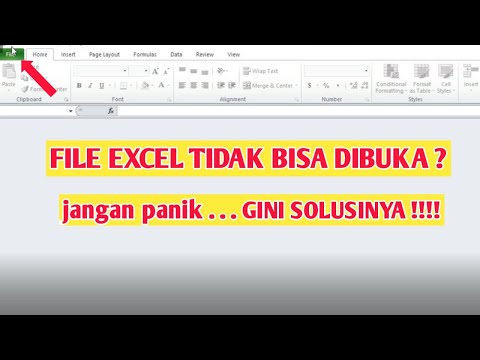 CARA MENGATASI FILE EXCEL YANG TIDAK BISA DIBUKA
CARA MENGATASI FILE EXCEL YANG TIDAK BISA DIBUKA