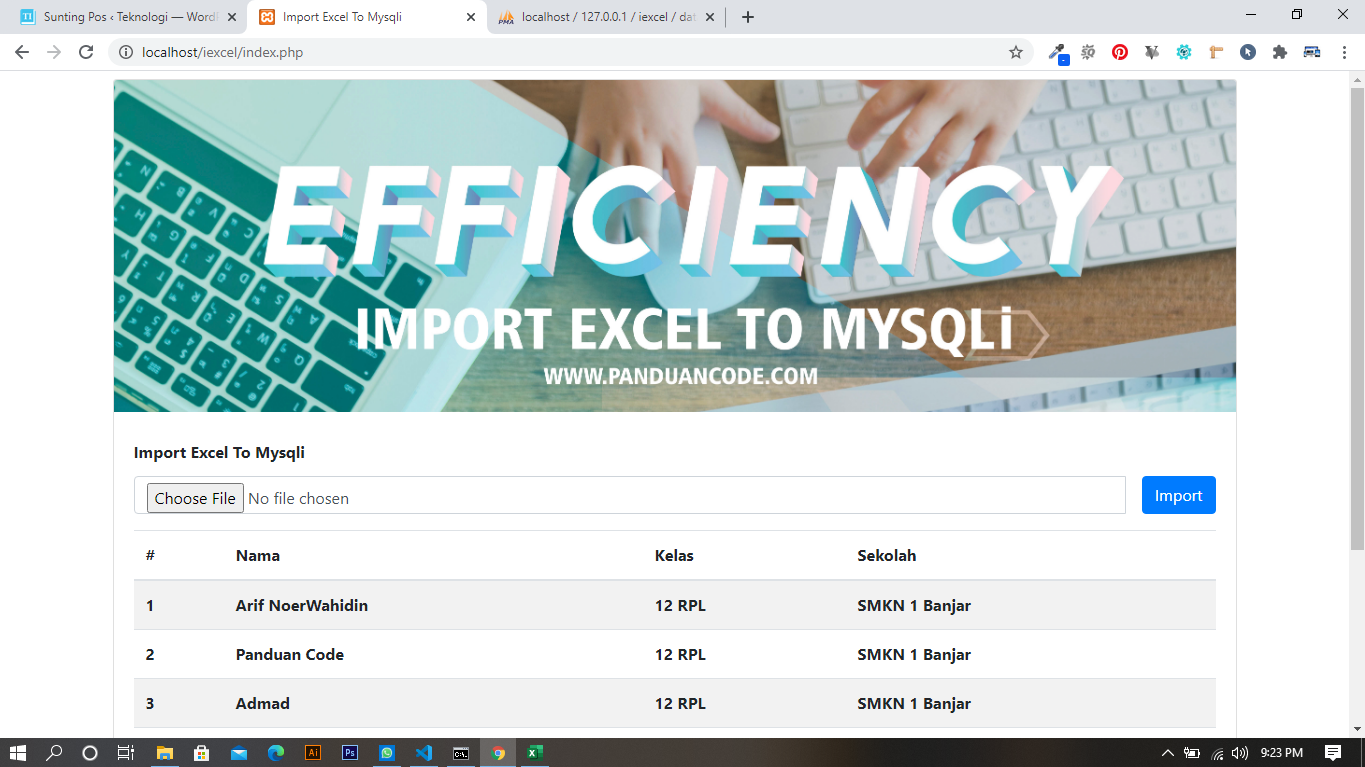Importing data into MySQL databases is crucial for businesses and individuals alike. It allows for efficient and organized storage of data, making it easier to analyze and retrieve information. In this article, we will discuss several methods that can be used to import data into a MySQL database.
Cara Import Excel Ke MySQLi Pada PHP 7 Terbaru
One popular method for importing data into MySQL is through Excel files. This is particularly useful for businesses that have large amounts of data that need to be transferred into a database. The process involves converting the Excel file into a CSV format, which can then be easily imported into a MySQL database using PHP.
To start, open the Excel file and click on “Save As”. In the “Save As” window, select “CSV (Comma delimited)” as the file type and save the file. Once the file is saved, the next step is to write a PHP script that will import the CSV file into the MySQL database. Using the mysqli extension on PHP 7 and above, the following code can be used:
<?php
$servername = "localhost";
$username = "username";
$password = "password";
$dbname = "myDB";
// Create connection
$conn = new mysqli($servername, $username, $password, $dbname);
// Check connection
if ($conn->connect_error)
die("Connection failed: " . $conn->connect_error);
// Import data from CSV file
if (($handle = fopen("data.csv", "r")) !== FALSE)
while (($data = fgetcsv($handle, 1000, ",")) !== FALSE)
$sql = "INSERT INTO table_name (column1, column2, column3) VALUES ('$data[0]', '$data[1]', '$data[2]')";
$conn->query($sql);
fclose($handle);
echo "Data imported successfully";
?>
This code creates a connection to the MySQL database and imports the data from the CSV file into the specified table. The column names and values should be adjusted to match the table structure and CSV file contents, respectively.
Cara Import Data Sql Ke Phpmyadmin
Another popular method for importing data into MySQL is through SQL files. This method is useful for businesses that already have their data stored in SQL format or have SQL scripts that need to be imported into a database. The process involves accessing the Phpmyadmin interface on the server and executing the SQL file.
To start, log in to the Phpmyadmin interface on the server. Select the database where the data will be imported and click on “Import” on the top navigation bar. In the file selection box, select the SQL file that needs to be imported and click on “Go” to begin the import process.
The import process may take some time, depending on the size of the SQL file and the server’s resources. Once the import is complete, the data should be visible in the database.
cara import dari excel ke mysql
For those who prefer a graphical user interface, there are several tools that can be used to import data into MySQL databases from Excel files. One of these tools is the MySQL for Excel plugin, which can be downloaded and installed for free.
Once installed, open Excel and select the cells that contain the data that needs to be imported. Click on the “MySQL for Excel” tab and select “Export/Import Data”. In the Export/Import Data window, select the MySQL connection where the data will be imported and select the table or create a new table for the data. Click on “Import” to begin the import process.
The MySQL for Excel plugin also allows for advanced importing options, such as skipping empty cells and specifying a format for date and time values.
Cara Import File Excel ke Database MySQL dengan PHP
Another method for importing Excel files into MySQL databases with PHP is by using a library called PHPExcel. This library allows for the manipulation of Excel files through PHP and can be used to extract data from the Excel file and insert it into a MySQL database.
First, download and install the PHPExcel library. Once installed, create a PHP script that will connect to the MySQL database and read the data from the Excel file using PHPExcel. The following code can be used:
<?php
require_once 'PHPExcel/Classes/PHPExcel.php';
$servername = "localhost";
$username = "username";
$password = "password";
$dbname = "myDB";
// Create connection
$conn = new mysqli($servername, $username, $password, $dbname);
// Check connection
if ($conn->connect_error)
die("Connection failed: " . $conn->connect_error);
// Read data from Excel file
$objPHPExcel = PHPExcel_IOFactory::load("data.xlsx");
$worksheet = $objPHPExcel->getActiveSheet();
$highestRow = $worksheet->getHighestRow();
$highestColumn = $worksheet->getHighestColumn();
// Insert data into MySQL database
for ($row = 1; $row <= $highestRow; $row++)
$rowData = $worksheet->rangeToArray('A' . $row . ':' . $highestColumn . $row, NULL, TRUE, FALSE);
$sql = "INSERT INTO table_name (column1, column2, column3) VALUES ('$rowData[0]', '$rowData[1]', '$rowData[2]')";
$conn->query($sql);
echo "Data imported successfully";
?>
This code creates a connection to the MySQL database and reads the data from the Excel file using PHPExcel. The data is then inserted into the specified table using SQL queries. The column names and values should be adjusted to match the table structure and Excel file contents, respectively.
FAQ
What is the maximum file size for importing data into MySQL?
The maximum file size for importing data into MySQL depends on the server’s configuration and resources. To import large files, it is recommended to break the file into smaller pieces or to use specialized tools that can handle large data sets.
Can I import data into MySQL from other database systems?
Yes, it is possible to import data from other database systems into MySQL. The process may involve exporting the data from the original database system into a CSV or SQL format, and then importing the data into MySQL using one of the methods discussed in this article.