Microsoft Excel is a powerful tool widely used in the business world for data analysis, financial modeling, and budget planning. However, sometimes it may be necessary to convert Excel files to other formats, such as JPG or PDF, for sharing or printing purposes.
 Cara Merubah Excel ke JPG
Cara Merubah Excel ke JPG
Converting Excel files to JPG format is useful when you want to create an image of a table or chart in your spreadsheet for sharing or printing purposes. Here’s how to do it:
- Open the Excel file you want to convert to JPG.
- Select the table or chart you want to convert.
- Press Ctrl+C to copy the selected area to the clipboard.
- Open a photo editing software such as Paint or Photoshop.
- Press Ctrl+V to paste the copied area as a new image.
- Save the image as a JPG file, and you’re done!
 Cara Export Excel Ke Pdf
Cara Export Excel Ke Pdf
Exporting Excel files to PDF format is useful when you want to create a document that is easy to share and print, and cannot be easily edited. Here’s how to do it:
- Open the Excel file you want to export to PDF.
- Click on the File tab, and select Export from the dropdown menu.
- Choose Create PDF/XPS Document from the list of available options on the right side of the screen.
- Click on the Create PDF/XPS button.
- In the Publish as PDF or XPS dialog box, specify the location where you want to save the PDF file, and give it a name.
- Click on the Publish button, and wait for the PDF file to be created.
- Once the process is done, you can open the PDF file in any PDF reader and verify that the content is correct. You can also print the PDF file if needed.
FAQ
Q: Can I convert multiple Excel files to JPG or PDF at once?
A: Yes, you can use batch processing tools or macros in Excel to convert multiple files at once. The process may vary depending on the software you use, but the general idea is to automate the conversion process and apply it to a large number of files.
Q: Are there any online services that can convert Excel files to JPG or PDF?
A: Yes, there are many online services that offer file conversion for free or for a fee. Some popular options include Zamzar, Online-Convert, and FileZigZag. However, keep in mind that using online services may pose security risks, as you’re essentially sending your files to a third-party server. Make sure to read the terms and conditions carefully, and choose a reputable service provider.
Video Tutorial: Cara Merubah Excel ke JPG dan PDF
For a step-by-step tutorial on how to convert Excel files to JPG and PDF formats, check out the following video:
In conclusion, converting Excel files to JPG or PDF formats can be useful for sharing, printing, and archiving purposes. By following the steps outlined in this article, you can easily create high-quality images or documents from your Excel spreadsheets. Don’t forget to take security into account if you choose to use online services, and automate the conversion process if you need to convert multiple files at once.
 Cara Merubah Excel ke JPG
Cara Merubah Excel ke JPG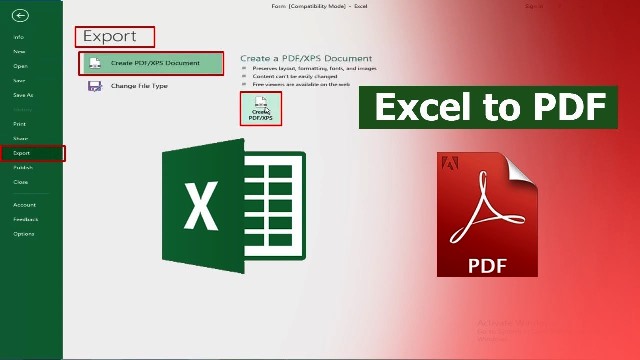 Cara Export Excel Ke Pdf
Cara Export Excel Ke Pdf