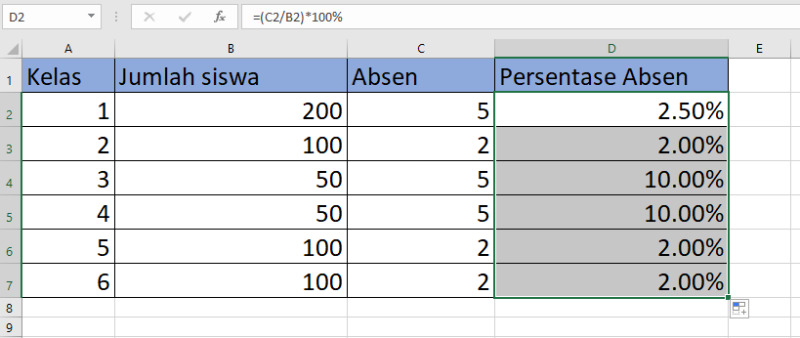Have you ever wondered how to calculate percentages in Excel? This is a common question for many people, and luckily, it’s a fairly straightforward process. In this article, we will show you how to calculate percentages in Excel using a few different formulas.
Formula 1: Basic Percentage Calculation
The first formula we will show you is the basic percentage calculation. This is the simplest way to calculate a percentage in Excel, and it involves dividing the numerator by the denominator and then multiplying by 100.
For example, let’s say that you want to calculate the percentage of students in a class who passed a test. If there were 25 students in the class and 20 of them passed, you would use the following formula:
In this formula, the numerator is the number of students who passed (20), the denominator is the total number of students (25), and the result is multiplied by 100 to get the percentage (80%).
Formula 2: Percentage Change Calculation
The second formula we will show you is the percentage change calculation. This formula is used to calculate the percentage increase or decrease between two values.
For example, let’s say that a company had sales of $20,000 in January and $30,000 in February. To calculate the percentage increase in sales between January and February, you would use the following formula:
In this formula, the original value is $20,000, the new value is $30,000, and the result is multiplied by 100 to get the percentage increase (50%).
FAQ
1. What is the difference between Formula 1 and Formula 2?
Formula 1 is used to calculate the percentage of one value in relation to another value (e.g., the percentage of students who passed a test). Formula 2 is used to calculate the percentage increase or decrease between two values (e.g., the percentage increase in sales between January and February).
2. Can I use these formulas to calculate percentages with multiple values?
Yes, you can use these formulas to calculate percentages with multiple values. For example, if you want to find the percentage of students who passed a test in three different classes, you would use the same formula as Formula 1 but with the total number of students and the number of students who passed added up from all three classes. Similarly, if you want to find the percentage increase in sales for multiple months, you would use the same formula as Formula 2 but with the original and new values for each month.