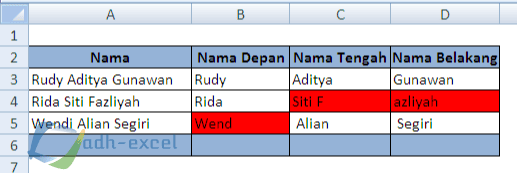Are you tired of manually extracting data from multiple Excel sheets? Do you want to learn how to efficiently retrieve data from other files in Excel? Look no further, because in this article we will guide you through the process of extracting data from other Excel files using a few techniques.
Method 1: Using VLOOKUP Formula
The VLOOKUP formula is a useful tool for retrieving data from other Excel sheets. Here’s how to do it:
Step 1:
Open the file where you want to extract data and click on the cell where you want to insert the data. In this example, we want the data to be inserted in cell A2.
Step 2:
Type in the following formula:
=VLOOKUP("data to retrieve", 'file name'!table array, column index, FALSE)
The ‘data to retrieve’ field is the value you want to extract from another file. The ‘file name’ field is the name of the file you are retrieving data from. The ‘table array’ field is the range of cells where the data is located, including the column headers. The ‘column index’ field is the number of the column where the data is located, starting from 1. The FALSE option ensures that the lookup is an exact match.
Step 3:
Replace the ‘data to retrieve’, ‘file name’, ‘table array’, and ‘column index’ fields with the appropriate values for your particular setup.
Method 2: Using External References
External References is another great way to retrieve data from other Excel files. Here’s how:
Step 1:
Open the file where you want to extract data and click on the cell where you want to insert the data. In this example, we want the data to be inserted in cell A2.
Step 2:
Type in the following formula:
'file path[file name]sheet name'!cell reference
The ‘file path’ field is the location of the file you want to retrieve data from. The ‘file name’ field is the name of the file. The ‘sheet name’ field is the name of the sheet where the data is located. The ‘cell reference’ field is the reference to the specific cell where the data is located.
Step 3:
Replace the ‘file path’, ‘file name’, ‘sheet name’, and ‘cell reference’ fields with the appropriate values for your particular setup.
FAQs
1. What is the difference between VLOOKUP and External References?
VLOOKUP is a formula that retrieves data from a specific table array within the same file, whereas External References retrieves data from an entirely different file.
2. Can I use these methods to extract data from non-Excel files?
No, these methods only work for Excel files.
Video Tutorial
Check out this video tutorial for a step-by-step guide on extracting data from other Excel files:
Now that you know how to extract data from other Excel files, you can save time and be more efficient in your data analysis tasks. Whether you choose to use VLOOKUP or External References, these methods will help you easily retrieve data from multiple files.