 How to Repair Corrupt Excel Files?
How to Repair Corrupt Excel Files?
Excel spreadsheets are widely used in various organizations, businesses, and offices to store data. These files contain crucial information, and hence, their corruption can result in significant loss of data. A corrupted Excel file is challenging to open and access, which can create problems for the user. However, there are several methods to repair corrupt Excel files, which can be a relief for the users who encounter this problem.
Methods to Repair Corrupt Excel Files
There are several methods to repair corrupt Excel files, which are discussed below:
1. Open and Repair Option in Microsoft Excel
Microsoft Excel comes with an inbuilt option called Open and Repair, which helps to repair corrupt Excel files. This option tries to repair the damaged file and retrieves the data from it. To use this option, follow the below steps:
- Open Microsoft Excel
- Click on the File tab and select Open
- Select the corrupt Excel file and click on the drop-down arrow next to the Open button
- Select Open and Repair
- Click on Repair to begin the repair process
- Once the process is complete, click on OK
It is recommended to take a backup of the original file before using this option as it may result in loss of data.
2. Third-party Software
There are several third-party software available in the market that can repair corrupt Excel files. They use advanced algorithms to repair corrupted files and recover the data from it. Some popular software are:
- Stellar Phoenix Excel Repair
- Recovery Toolbox for Excel
- ExcelFIX
However, these software may come with a price, and it is recommended to read reviews and check their features before purchasing them.
Steps to prevent Excel File Corruption
Prevention is always better than cure, and hence taking necessary precautions can help prevent Excel file corruption. Below are some steps to prevent Excel file corruption:
1. Avoid Force-Closing Excel
Force-closing Excel while the file is open may result in corrupting the file. Hence, it is recommended to properly close Excel and save the file before shutting down the computer. This can help prevent file corruption.
2. Keep Antivirus Software Updated
Viruses and malware are major causes of file corruption. Hence, it is essential to keep your antivirus software updated and perform a regular scan to ensure the computer is free from viruses.
3. Keep a Backup of Excel Files
Keeping a backup of important Excel files can prevent data loss in case of file corruption. It is recommended to keep the backup in a separate storage device such as an external hard drive, USB drive, or cloud storage.
FAQs
Q1. What are the Symptoms of a Corrupted Excel File?
A corrupted Excel file may not open or take a long time to open. The file may display error messages such as “File format not valid” or “File is corrupted and cannot be opened.” The file may also display incorrect data or missing data.
Q2. Are there any Free Software to Repair Corrupted Excel Files?
Yes, there are several free software available in the market to repair corrupt Excel files. Some popular free software are:
- OpenOffice Calc
- LibreOffice Calc
- Gnumeric
These software may not have all the features of paid software, but they are useful in repairing minor damages to the file.
Conclusion
Excel files are an essential component in various organizations and businesses. Hence, it is crucial to take necessary precautions to prevent file corruption and have a backup of important files. However, in case of file corruption, the above methods can be useful in repairing the files and recovering the data. It is recommended to try the inbuilt option before using third-party software to repair the files.
Video Tutorial
Check out this video tutorial on how to repair corrupt Excel files:
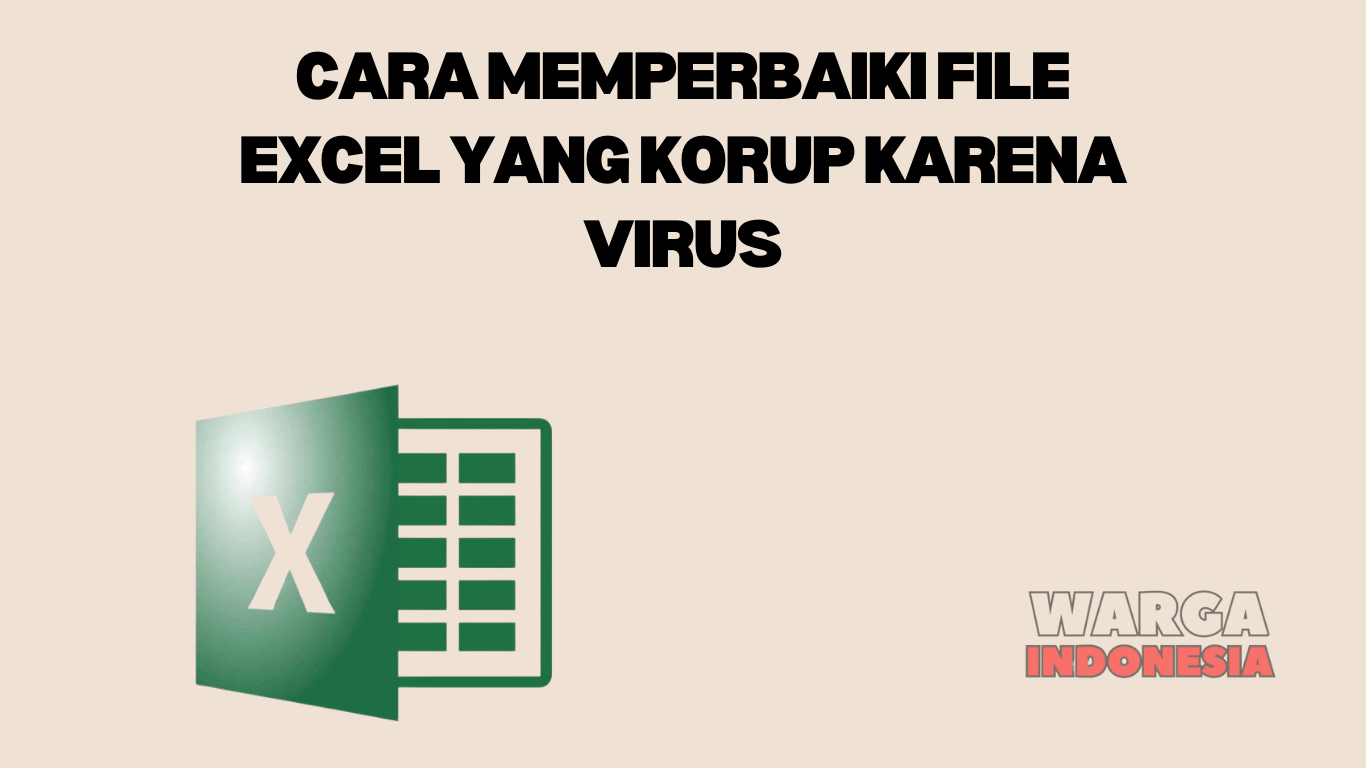 How to Repair Corrupt Excel Files?
How to Repair Corrupt Excel Files?