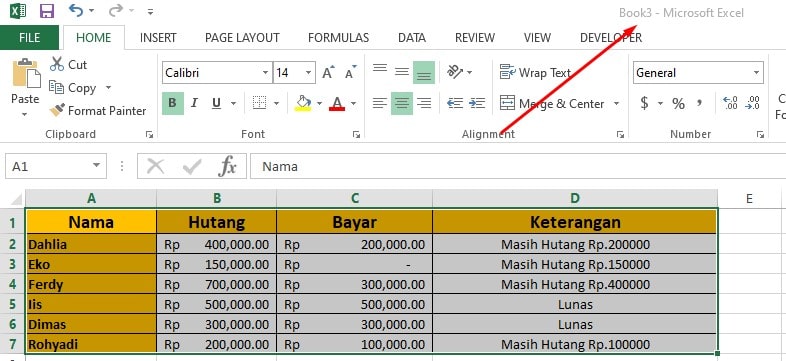Have you ever had to transfer data from one Excel sheet to another, but didn’t know how? Fear not, we’ve got you covered! In this article, we’ll be sharing various ways to transfer Excel sheets to different files.
Method 1: Copy and Paste
The first and most straightforward method is to simply copy and paste the Excel sheet to the desired file. This method is applicable whether you’re transferring a sheet within the same workbook or between different workbooks.
To copy a sheet, right-click on the sheet tab and select “Move or Copy”. In the “To book” dropdown menu, select the workbook you want the sheet to be copied to. Select the position you want the sheet to be copied to. Finally, click “OK”. Your sheet will now appear in the desired workbook.
Method 2: Drag and Drop
If you’re transferring a sheet within the same workbook, another quick and easy way is to click and drag the sheet tab to the new location. When you hover over the desired location, a visual indicator will appear, showing you where the sheet will be placed once you release the mouse button.
Frequently Asked Questions (FAQ)
1. Can I transfer multiple sheets at once?
Yes, using the “Move or Copy” function, you can select multiple sheets to be transferred to another workbook. Simply hold down the “Shift” or “Ctrl” key while clicking on the sheet tabs you want to transfer.
2. Can I transfer a sheet without the formulas?
Yes, if you don’t want the formulas to be transferred with the sheet, you can copy and paste values instead. To do this, select the cells you want to transfer, right-click and select “Copy”. Next, right-click on the destination cell and select “Paste Special”. In the “Paste Special” window, select “Values” and click “OK”. Now your data will be transferred without the formulas.
Video Tutorial: How to Transfer Excel Sheets to Different Files
In conclusion, transferring Excel sheets to different files is a simple process that can be done in a variety of ways. Whether you choose to copy and paste, drag and drop, or use the “Move or Copy” function, your data can easily be transferred from one location to another.