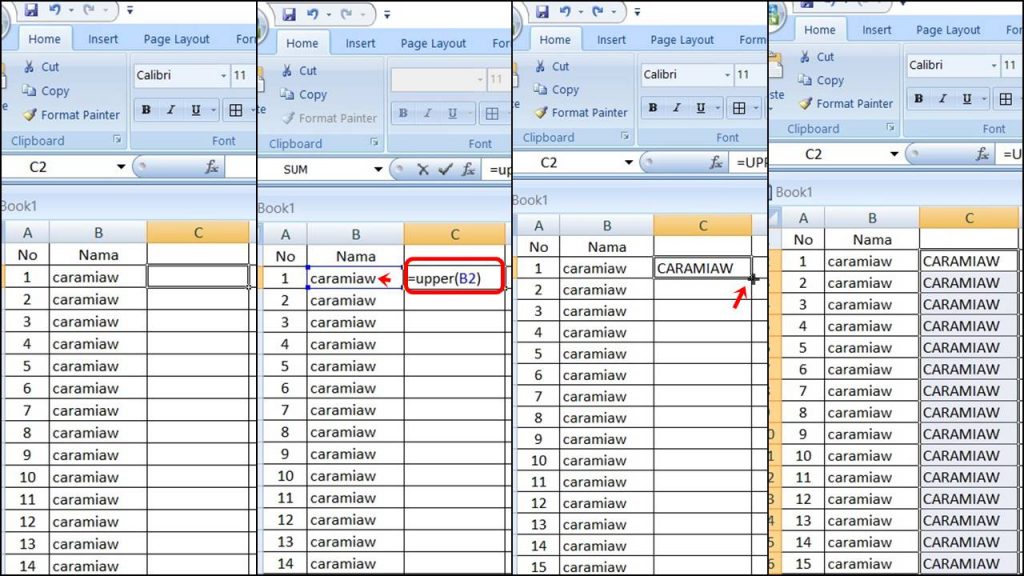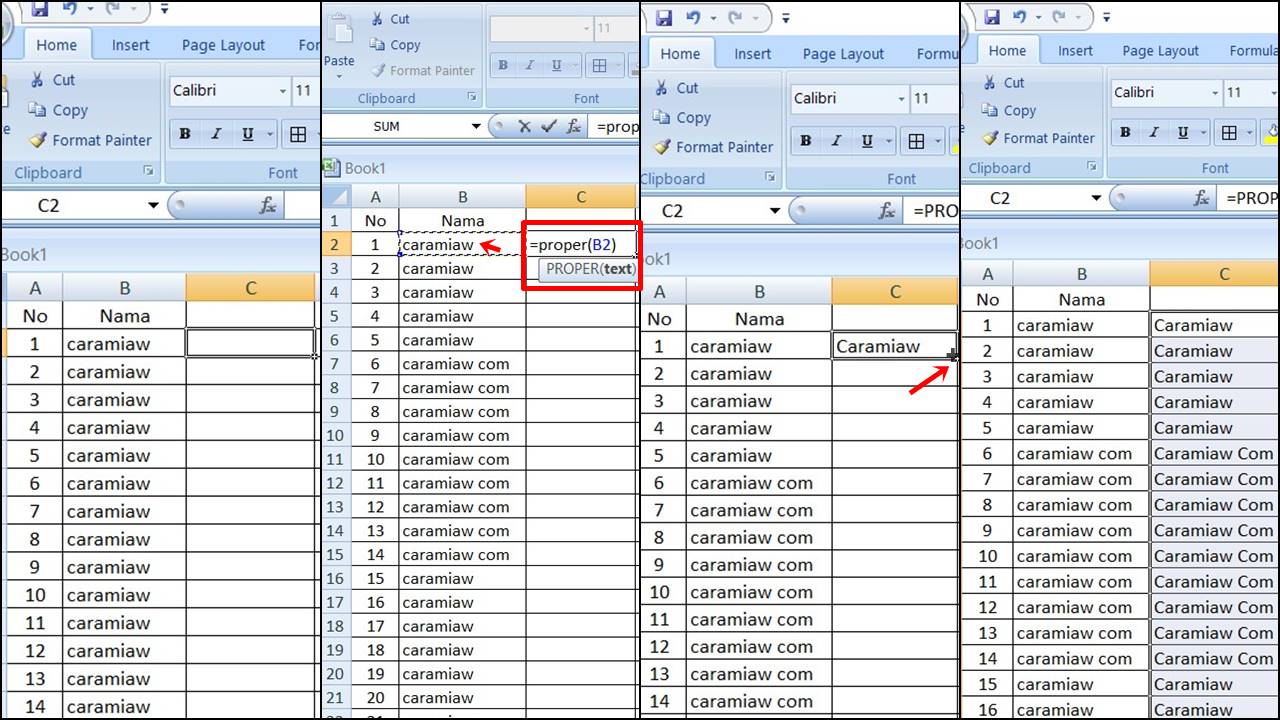Excel is an important tool for anyone working with data. However, navigating Excel can be a daunting task, especially if you are not familiar with all of its features. One of the features that many people find confusing is the ability to change capitalization in Excel. In this article, we will show you how to change capitalization in Excel, step by step.
How to Change Capitalization in Excel
Excel allows you to easily change the capitalization of text. There are three main ways to do this:
1. Uppercase Function
The Uppercase function is the simplest way to change text to all uppercase letters. To use this function, follow these steps:
- Select the cell or cells that you want to change.
- Click on the formula bar at the top of the screen.
- Type =UPPER(A1), where A1 is the cell that contains the text you want to change.
- Press enter and the text in the selected cell will be changed to all uppercase letters.
FAQs
1. How can I change the first letter of a word to uppercase?
To change the first letter of a word to uppercase, you can use the Proper Function. This function capitalizes the first letter of each word in a cell. To use this function, follow these steps:
- Select the cell or cells that you want to change.
- Click on the formula bar at the top of the screen.
- Type =PROPER(A1), where A1 is the cell that contains the text you want to change.
- Press enter and the first letter of each word in the selected cell will be capitalized.
2. Can I use Excel to make text bigger?
Yes, you can use Excel to make text bigger. One way to do this is to change the font size.
- Select the cell or cells that you want to change.
- Click on the font size drop-down menu in the home tab.
- Select the desired font size.
Another way to make text bigger is to use formatting options such as bold or italic. These options can be found in the home tab under the font group.
Lastly, you can also use conditional formatting to make text bigger. This can be useful if you want to highlight certain values in a spreadsheet. To use conditional formatting, follow these steps:
- Select the cell or cells that you want to apply conditional formatting to.
- Click on the conditional formatting drop-down menu in the home tab.
- Select the desired formatting option, such as “highlight cell rules” or “data bars.”
- Choose the appropriate options for the formatting rule.
Excel is a powerful tool that can be used for a variety of tasks. One of the most common tasks is working with text, including changing capitalization. By using the functions and formatting options in Excel, you can easily change the capitalization of text and make it easier to read and understand.