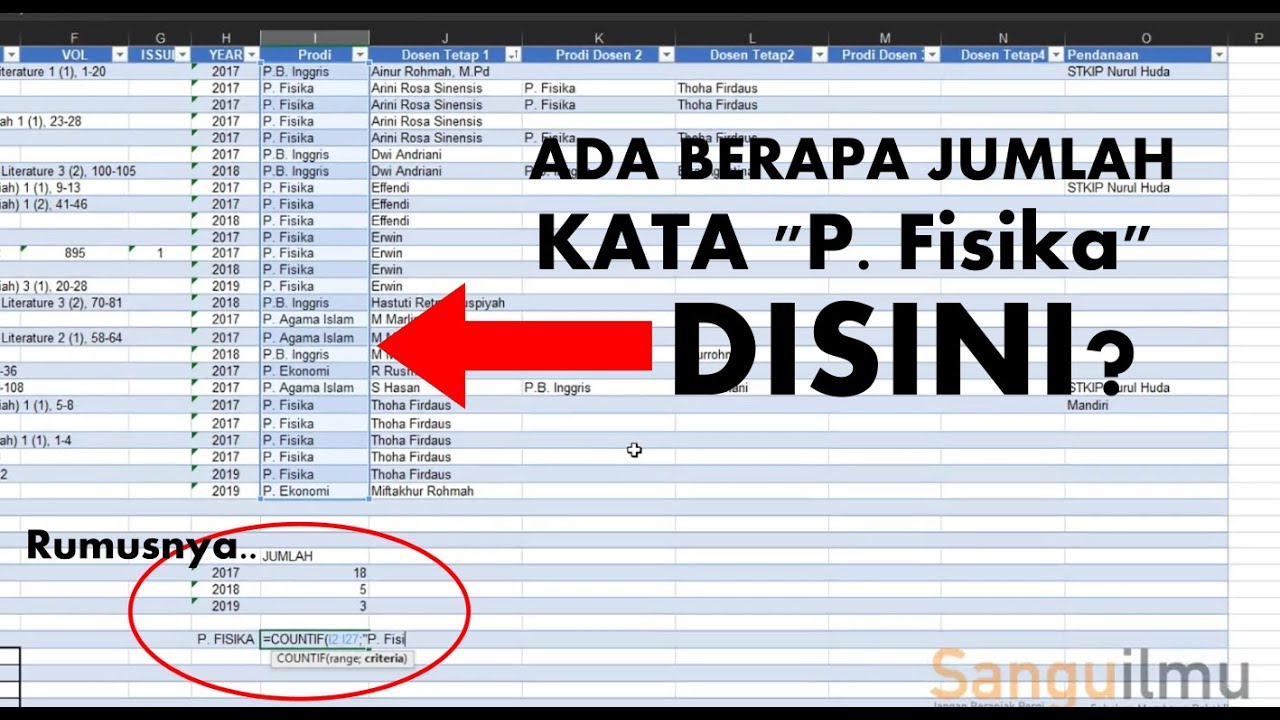When it comes to using Microsoft Excel, most people think of it as a tool for working with numbers, but did you know that you can also use it to work with words? With Excel, you can easily count the number of words in a cell, and even find and count specific words. In this article, we’ll explore different ways to count words in Excel and how to use the COUNTIF function to find specific words.
Method 1: Using the LEN and SUBSTITUTE Functions
The LEN function returns the number of characters in a cell, including spaces. To find the number of words in a cell, we need to subtract the number of spaces from the total number of characters. The SUBSTITUTE function is used to replace spaces with a different character, making it easier to count them.
Here’s how to count the number of words in a cell using the LEN and SUBSTITUTE functions:
- Select the cell that you want to count the words in.
- Enter the following formula in the formula bar: =LEN(A1)-LEN(SUBSTITUTE(A1,” “,””))+1
- Press Enter.
As you can see in the example above, the formula returns the correct number of words in the cell.
Method 2: Using the TRIM and SUBSTITUTE Functions
The TRIM function is used to remove any extra spaces from the beginning and end of the cell. This is important because the SUBSTITUTE function counts all instances of a character, including extra spaces. By using TRIM, we can ensure that only the necessary spaces are counted. Here’s how to count the number of words in a cell using the TRIM and SUBSTITUTE functions:
- Select the cell that you want to count the words in.
- Enter the following formula in the formula bar: =LEN(TRIM(A1))-LEN(SUBSTITUTE(TRIM(A1),” “,””))+1
- Press Enter.
Using the TRIM and SUBSTITUTE functions together helps to ensure that the formula is accurate.
Method 3: Using the COUNTIF Function
Using the COUNTIF function, you can easily find and count specific words in a range of cells. Here’s how to use the COUNTIF function:
- Select the range of cells that you want to search.
- Enter the following formula in the formula bar: =COUNTIF(A1:A6,”word”)
- Replace “word” with the word that you want to search for.
- Press Enter.
The COUNTIF function is handy when you need to quickly find and count specific words in a range of cells.
Frequently Asked Questions (FAQs)
Q: Can I count the number of words in multiple cells at once?
A: Yes, you can use the LEN and SUBSTITUTE functions in combination with the SUM function to count the number of words across multiple cells. Here’s how:
- Select the cells that you want to count the words in.
- Enter the following formula in the formula bar: =SUM(LEN(A1:A6)-LEN(SUBSTITUTE(A1:A6,” “,””))+1)
- Press Ctrl + Shift + Enter to enter the formula as an array formula.
Q: Can I count the number of occurrences of a specific word in a range of cells?
A: Yes, you can use the COUNTIF function to count the number of occurrences of a specific word. Here’s how:
- Select the range of cells that you want to search.
- Enter the following formula in the formula bar: =COUNTIF(A1:A6,”word”)
- Replace “word” with the word that you want to search for.
- Press Enter.
Conclusion
As you can see, Excel offers several ways to work with words, from simply counting the number of words in a cell to finding and counting specific words in a range of cells. By using these methods and functions, you can save time and work more efficiently with text data in Excel.
For a more visual explanation of how to count words in Excel, check out the video below: