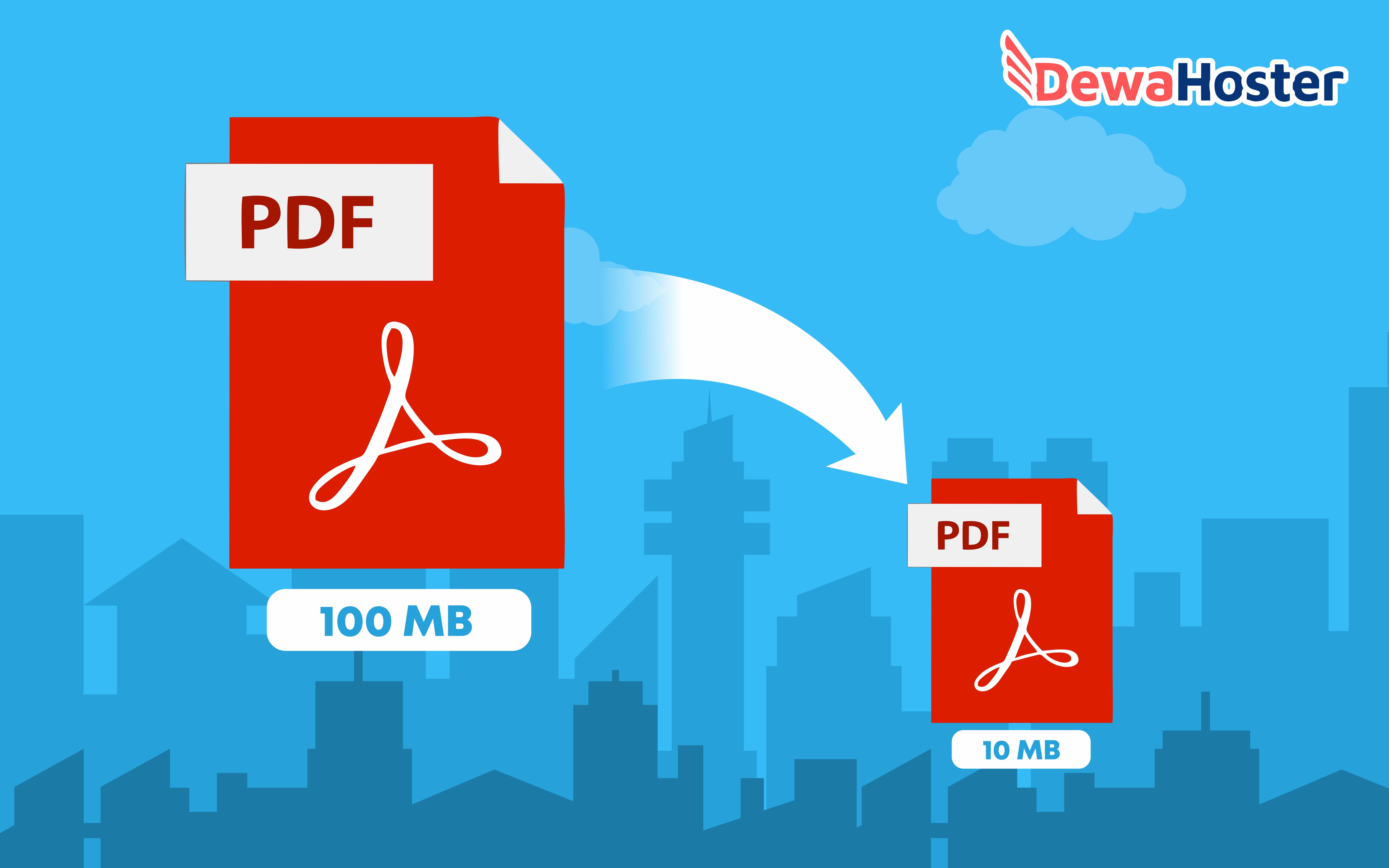Do you often struggle with large file sizes when it comes to photos, Excel files, Word documents, or PDFs? You might have faced issues while trying to upload these files to your email, website, or sharing them with your colleagues and customers. Fortunately, there are ways to compress these files and reduce their size to make them more manageable. In this article, we will discuss different methods and tools that you can use to shrink your files without sacrificing much quality.
Cara Mengecilkan Ukuran File Foto
If you are dealing with large image files, then you might want to compress them to make them easier to store and share. One way to do this is by resizing the image. When you reduce the dimensions of an image, you also reduce the file size. For example, if you have an image with a resolution of 4000×3000 pixels and you want to reduce it to 2000×1500 pixels, then you will end up with a file that is four times smaller. However, it is important to note that resizing images can also affect their quality, so make sure to preview and test the resized image before sharing it.
Another way to compress image files is to use a compression tool or software. There are several image compressors available online that you can use for free or at a minimal cost. These tools use special algorithms to analyze and reduce the size of the image without compromising its quality. Some popular image compression tools include TinyPNG, JPEGmini, Compressor.io, and Kraken.io. You can simply upload your image to these tools, and they will automatically compress and download the optimized version of the image for you.
Cara Mengecilkan Ukuran File Excel
Excel files can be particularly challenging to compress because they usually contain a lot of data and formatting. However, there are some ways to reduce the size of your Excel files without losing important information or functionality. One way to do this is by removing unnecessary data and formatting. For example, you can delete unused cells, columns, or rows, remove conditional formatting, or simplify complex formulas. You can also try to use fewer visual elements like images, logos, or charts, or replace them with simpler versions.
Another way to shrink your Excel files is by compressing the file itself. Excel provides a built-in feature called “Compress Pictures” that allows you to compress all the images in your worksheet or workbook. You can also use third-party software like WinZip or 7-Zip to compress the entire Excel file into a smaller ZIP file. This can significantly reduce the size of your Excel file, especially if it contains a lot of non-textual data.
Cara Mengecilkan Ukuran File Word dan PDF dengan Mudah
Word documents and PDFs are commonly used for creating, storing, and sharing important documents. However, these files can also become bloated and difficult to manage if they contain too much information, images, or formatting. To reduce the size of your Word or PDF files, you can try the following tips and tricks.
Firstly, you can reduce the file size of your Word document or PDF by compressing or downsampling the images in them. This can be done by selecting the images and then compressing them to lower resolution or quality. You can also choose to remove hidden or cropped images that are not visible in the document. Additionally, you can optimize the fonts and styles used in your document by using standard fonts and avoiding unusual or custom fonts that might increase the file size. You can also reduce the number of pages in your document by removing unnecessary pages or using page breaks instead of inserting blank spaces.
Secondly, you can use third-party software like Adobe Acrobat or Nitro Pro to optimize your PDF files. These software provide advanced features like OCR (Optical Character Recognition), which can convert scanned images into searchable and editable text, thereby reducing the file size of the PDF. You can also use the “Reduce File Size” option in these software to compress the PDF without affecting its quality or content.
Cara Mengecilkan Ukuran File PDF Tanpa Aplikasi
If you don’t want to use any third-party software or tools, then you can still reduce the size of your PDF files without much effort. One simple way to do this is by using the “Print” option in your PDF viewer. When you select the “Print” option, you will see a selection of printers available. Choose “Microsoft Print to PDF” or any other “Print to PDF” option that is available on your device. This will create a new PDF file with smaller file size, without affecting the content or quality of the original file.
Another way to compress your PDF file without any application is to use the “Save As” option in your PDF viewer. This will create a new PDF file with a lower file size by removing the unnecessary metadata and embedded fonts. You can also use the “Export” or “Optimize” option in your PDF viewer to reduce the file size of your PDF while preserving its quality and formatting. These options might vary depending on your PDF viewer, so make sure to explore the settings or help section to find out the exact steps to follow.
FAQ
1. Can I compress multiple files at once?
Yes, most compression tools or software allow you to compress multiple files at once. You can simply select the files you want to compress and then apply the compression settings to all the selected files. This can be much faster and more convenient than compressing each file individually.
2. Will compressing my files affect their quality?
It depends on the type of file and the compression settings you choose. In most cases, compressing files can result in some loss of quality or resolution, especially if you use high compression levels. However, if you use a reputable compression tool or software, you can minimize the loss of quality and still keep the file size relatively small. Always preview and test the compressed file before sharing it with others to make sure it meets your quality standards.