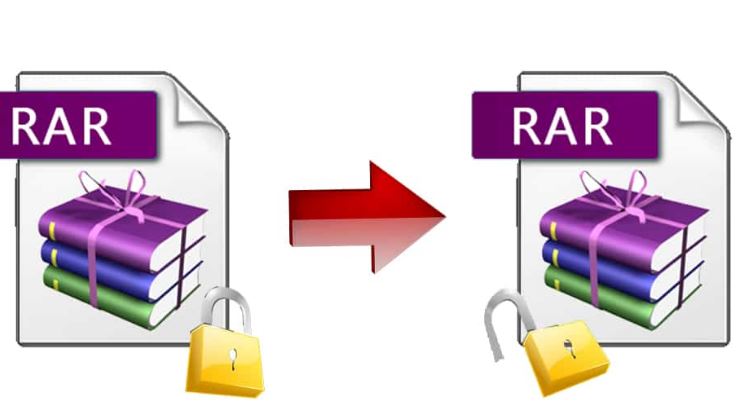Opening a password-protected RAR file can be a hassle. You might have forgotten the password or not have access to it, which can be frustrating. In this article, we will discuss several methods to open RAR files without a password, whether on Windows or Android. Let’s explore these options below.
Method 1: Use Command Prompt
You can use Command Prompt in Windows to open a password-protected RAR file without the password.
Step 1: Open Command Prompt, type “cd” and press Space on your keyboard. This will get you to the root drive. Now type the folder path where the RAR file is located and press Enter.
Step 2: Once you’re in the correct folder, type “rar x filename.rar” and press Enter. This will extract the contents of the RAR file without the password.
Keep in mind that this method may not work if the RAR file is highly encrypted.
This is an image describing Method 1.
Method 2: Use WinRAR
You can also use the WinRAR software to bypass passwords on RAR files.
Step 1: Download and install WinRAR from the official website if you don’t have it installed already.
Step 2: Right-click on the password-protected RAR file and select “Extract files” from the context menu.
Step 3: In the “Path and options” section of the extraction window, tick the option “Keep broken files”.
Step 4: Wait for the extraction process to complete, and you will have access to the RAR files without the password.
This is an image describing Method 2.
Method 3: Use Online RAR Password Unlocker
If you don’t want to install software on your computer, you can use an online RAR password unlocker. Many websites offer this service, but it’s best to use a reputable one.
Step 1: Go to the website of your choice and upload the password-protected RAR file.
Step 2: Select the password attack type. You can choose between brute force, mask, and dictionary attacks.
Step 3: Wait for the website to break the password. This can take some time, depending on the chosen attack type and the strength of the password.
Step 4: Once the password is broken, you can download the RAR file without the password.
This is an image describing Method 3.
Method 4: Use Third-Party RAR Password Unlockers
You can also use third-party RAR password unlockers such as PassFab RAR Password Recovery or RAR Password Recovery Professional.
Step 1: Download and install the RAR password unlocker of your choice.
Step 2: Open the RAR password unlocker and import your password-protected RAR file into the software.
Step 3: Select the password attack type and other parameters, if necessary.
Step 4: Wait for the software to break the password.
Step 5: Once the password is broken, you can extract the files from the RAR file without the password.
This is an image describing Method 4.
FAQ
1. Are these methods legal?
Yes, these methods are legal if you own the RAR file or have permission from the owner to extract its contents. However, using these methods to extract copyrighted materials can lead to legal consequences.
2. Can these methods work on highly encrypted RAR files?
No, these methods might not work on highly encrypted RAR files as they require a strong password to decrypt the contents. You might need to use a more advanced software or technique to open these files.