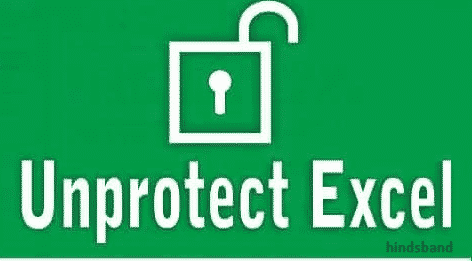Excel files can be protected with passwords to prevent unauthorized access or modifications. However, forgetting the password can be frustrating, especially when it’s an important file. Fortunately, there are ways to open password-protected Excel files without using software.
Cara Membuka Password Excel Dengan Mudah Paling Ampuh
One way to open a password-protected Excel file is to use the “Open and Repair” feature. To use this feature, follow these steps:
- Open Microsoft Excel.
- Click “File” and select “Open.”
- Select the password-protected Excel file.
- Click the drop-down arrow next to the “Open” button and select “Open and Repair.”
- Select “Repair” to recover as much data as possible from the file, or select “Extract Data” to extract values and formulas from the file.
- Enter the file password if prompted.
This method may not work for all password-protected Excel files, but it’s worth a try.
Cara membuka password file excel tanpa software
Another way to open a password-protected Excel file is to use the following steps:
- Open Notepad or any text editor.
- Copy and paste the code below:
Sub PasswordBreaker()
'Breaks worksheet password protection.
Dim i As Integer, j As Integer, k As Integer
Dim l As Integer, m As Integer, n As Integer
Dim i1 As Integer, i2 As Integer, i3 As Integer
Dim i4 As Integer, i5 As Integer, i6 As Integer
On Error Resume Next
For i = 65 To 66: For j = 65 To 66: For k = 65 To 66
For l = 65 To 66: For m = 65 To 66: For i1 = 65 To 66
For i2 = 65 To 66: For i3 = 65 To 66: For i4 = 65 To 66
For i5 = 65 To 66: For i6 = 65 To 66: For n = 32 To 126
ActiveSheet.Unprotect Chr(i) & Chr(j) & Chr(k) & _
Chr(l) & Chr(m) & Chr(i1) & Chr(i2) & Chr(i3) & _
Chr(i4) & Chr(i5) & Chr(i6) & Chr(n)
If ActiveSheet.ProtectContents = False Then
MsgBox "One usable password is " & Chr(i) & Chr(j) & _
Chr(k) & Chr(l) & Chr(m) & Chr(i1) & Chr(i2) & _
Chr(i3) & Chr(i4) & Chr(i5) & Chr(i6) & Chr(n)
Exit Sub
End If
Next: Next: Next: Next: Next: Next
Next: Next: Next: Next: Next: Next
End Sub
- Save the file with the extension “.xlsm” (without quotes).
- Close the text editor and open the saved file using Microsoft Excel.
- Press “Alt + F8” to open the Macro dialog box.
- Select “PasswordBreaker” and click “Run.”
- If the password-protected Excel file has a weak password, the usable password will be displayed in a message box.
This method may take some time to find the usable password, especially if the password is strong.
Cara buka password excel yang lupa 2021
If you forget the password of a password-protected Excel file, one of the simplest ways to open it is to use an online password recovery tool. Some popular online password recovery tools are:
These tools are easy to use. Simply upload the password-protected Excel file to the website and follow the instructions to recover the password. However, some tools may require payment for their services.
Cara Membuka Password Excel Online Dengan Mudah
In addition to online password recovery tools, there are also dedicated software programs that can open password-protected Excel files. Some popular Excel password recovery software programs are:
These software programs are more reliable than online tools and can recover passwords faster. However, they are expensive and may require technical skills to use.
FAQ
1. Can I open a password-protected Excel file without the password?
Yes, you can try using the “Open and Repair” feature or the code snippet in Notepad to open a password-protected Excel file without the password. You can also use online password recovery tools or dedicated software programs.
2. Is it possible to recover a strong password for a password-protected Excel file?
It’s difficult to recover a strong password for a password-protected Excel file using the methods mentioned above. The best way to recover a strong password is to use a professional password recovery service, although it can be expensive.
Video
Watch this video tutorial to learn more about how to open password-protected Excel files:
In conclusion, forgetting the password of a password-protected Excel file can be frustrating, but there are ways to open the file without using software. You can try using the “Open and Repair” feature in Microsoft Excel or the code snippet in Notepad. You can also use online password recovery tools or dedicated software programs. However, it’s important to note that these methods may not work for all password-protected Excel files, especially if the password is strong. If you need to recover a strong password, it’s best to use a professional password recovery service.