Purchasing is an essential function of any business organization. Companies need to procure raw materials, equipment, and other resources to operate and produce their goods or services. One document that plays a crucial role in the purchasing process is the Purchase Order (PO).
What is a Purchase Order (PO)?
A Purchase Order (PO) is a document that outlines the details of the goods or services that a buyer wants to purchase from a supplier. It contains information such as the item description, quantity, unit price, delivery date, and payment terms. A PO is a legal contract between the buyer and supplier, and it ensures that both parties are on the same page regarding the purchase.
What are the benefits of using a Purchase Order (PO)?
There are several advantages to using a Purchase Order (PO) in your business. Some of them include:
- Documentation: A PO provides a paper trail of all the transactions between the buyer and the supplier. It shows what was ordered, when it was ordered, and when it was delivered.
- Budget control: Since a PO outlines the goods or services to be purchased, it helps to control the budget. It prevents overspending and helps to keep purchases on track.
- Reduced errors: A PO spells out all the details of the purchase, which reduces the chances of errors or misunderstandings between the buyer and supplier.
- Dispute resolution: If there are any problems or conflicts between the buyer and supplier, the PO can be used as evidence to resolve the dispute.
- Improved supplier relationships: Using POs can help to build better relationships with suppliers. It shows that you value their services and are committed to working with them.
How do you create a Purchase Order (PO)?
Here are the general steps to create a Purchase Order (PO):
- Determine what goods or services you need to purchase.
- Identify potential suppliers and request quotes or proposals.
- Select a supplier and negotiate the terms and conditions of the purchase.
- Finalize the PO by filling in all the necessary details such as item description, quantity, unit price, delivery date, and payment terms.
- Submit the PO to the supplier.
You can create a PO using software such as Microsoft Excel or Word, or your company’s procurement software. It’s essential to keep a copy of the PO for your records.
Frequently Asked Questions (FAQ)
Here are two common questions about Purchase Orders (POs):
1. What is the difference between a Purchase Order (PO) and an Invoice?
A Purchase Order (PO) is a document that a buyer sends to a supplier to request goods or services. It contains information such as the item description, quantity, unit price, and delivery date. An Invoice, on the other hand, is a bill that a supplier sends to a buyer for the goods or services provided. It includes the same details as a PO, but it also shows the total amount due and payment instructions.
2. Can I make changes to a Purchase Order (PO) after it has been submitted to the supplier?
Yes, you can make changes to a PO after it has been submitted to the supplier. However, you should communicate any changes immediately to the supplier to avoid delays or errors in delivery. It’s also essential to update your internal records and notify any departments affected by the changes.
Video Tutorial: Creating a Purchase Order (PO) in Microsoft Excel
In this video tutorial, you will learn how to create a Purchase Order (PO) in Microsoft Excel. The tutorial covers how to create a PO from scratch, how to use templates, and how to calculate the total amount due. Using Microsoft Excel to create POs is a cost-effective method for small businesses.
In conclusion, Purchase Orders (POs) are essential documents in the purchasing process. They provide a paper trail of all transactions, help to control budgets, reduce errors, and improve supplier relationships. Creating a PO involves identifying what goods or services you need, selecting a supplier, negotiating terms and conditions, and finalizing the details of the PO. If you encounter any problems or conflicts, the PO can be used as evidence to resolve the issue. Remember to keep a copy of the PO for your records and communicate any changes to the supplier immediately.
If you are looking for Buy Order (PO): Definition, Capabilities, and Examples – Calcuz you’ve visit to the right place. We have 5 Pictures about Buy Order (PO): Definition, Capabilities, and Examples – Calcuz like Buy Order (PO): Definition, Capabilities, and Examples – Calcuz, Contoh skripsi akuntansi biaya pdf – loxaairport and also Contoh Surat Purchase Order Dalam Bahasa Inggris – Contoh Surat. Read more:
Buy Order (PO): Definition, Capabilities, And Examples – Calcuz
calcuz.com
[Panduan Lengkap] Cara Membuat Pilihan Di Excel | Dengan Gambar
lighthandcutcrystal.blogspot.com
membuat pilihan excel panduan
Fungsi, Cara Dan Contoh Purchase Order Barang
www.bee.id
procurement transaksi pengadaan efficiency sering masalah muncul purshology mengatasi 2776 1242
Contoh Surat Purchase Order Dalam Bahasa Inggris – Contoh Surat
www.contoh-surat.com
Contoh Skripsi Akuntansi Biaya Pdf – Loxaairport
loxaairport.weebly.com
Buy order (po): definition, capabilities, and examples – calcuz. Contoh skripsi akuntansi biaya pdf. Contoh surat purchase order dalam bahasa inggris
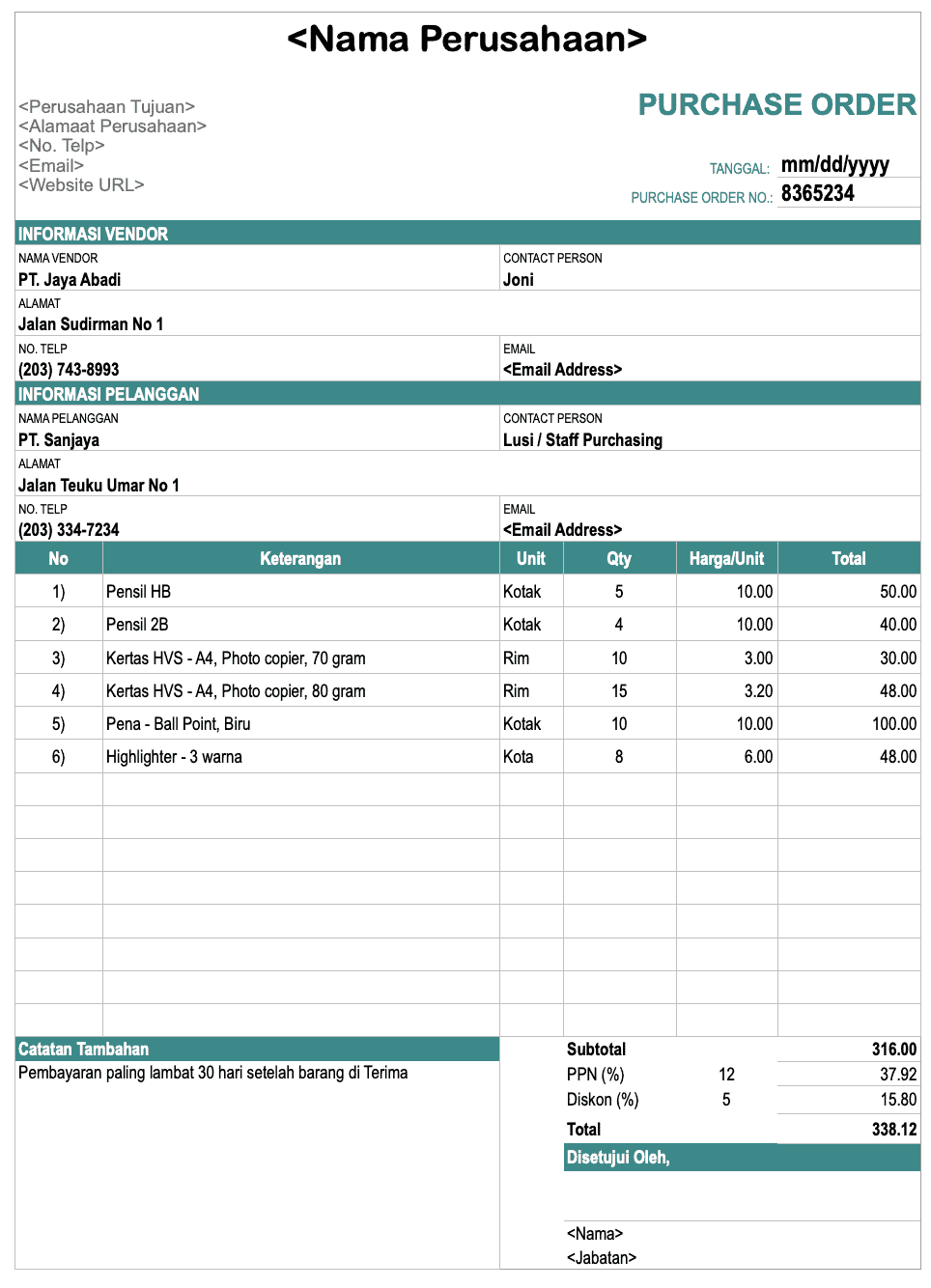

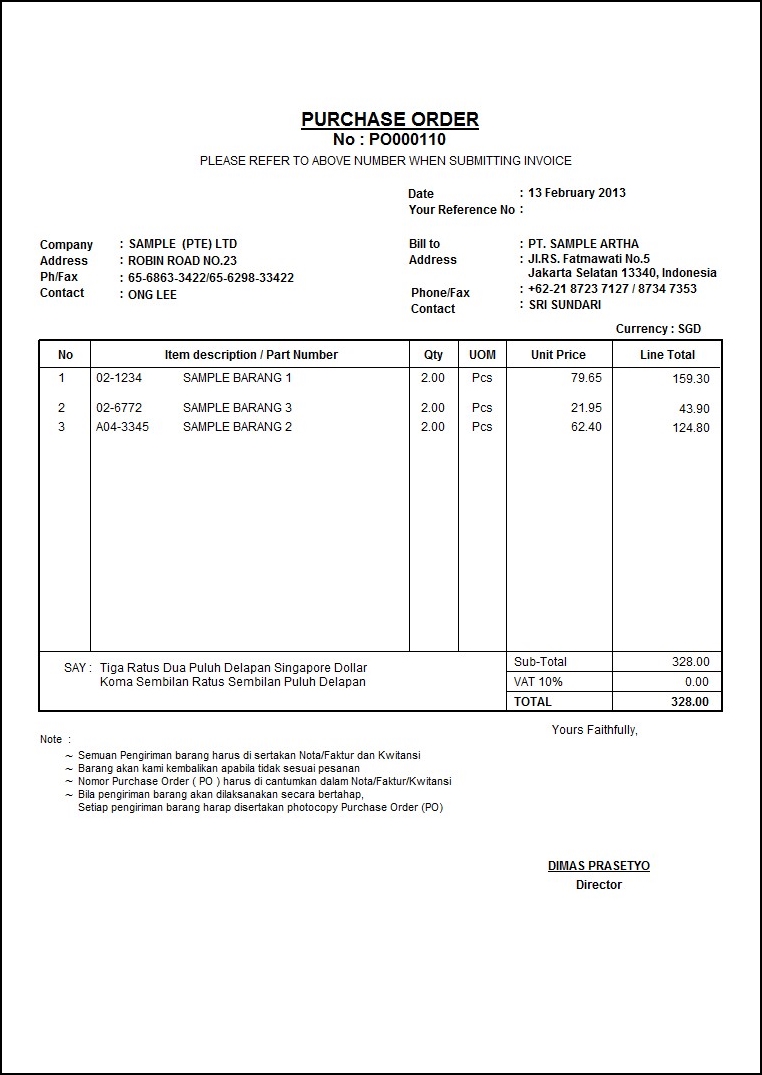
![[Panduan Lengkap] Cara Membuat Pilihan Di Excel | Dengan Gambar](https://i.ytimg.com/vi/GyIErpzmJHU/maxresdefault.jpg)
