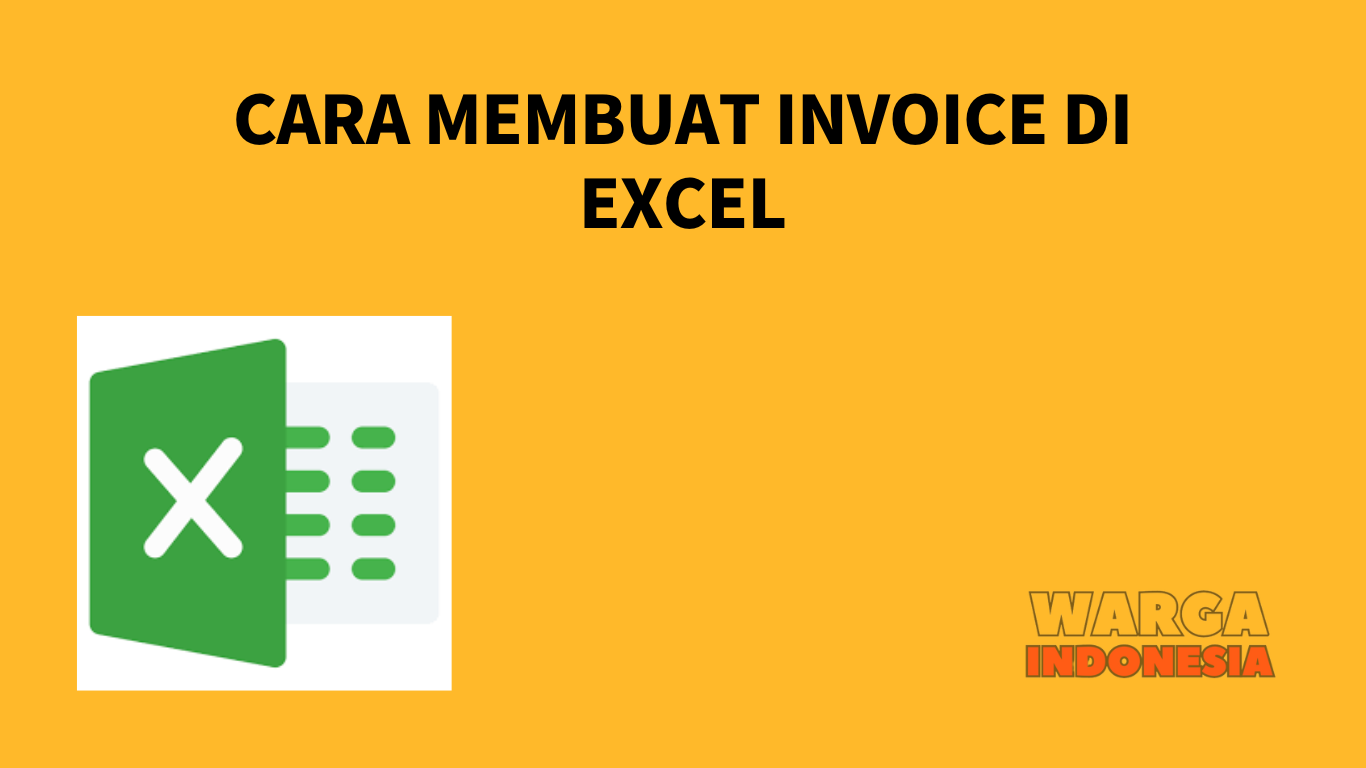When it comes to running a business, invoicing is a crucial aspect that can’t be overlooked. Without proper invoicing, the company may struggle to keep track of its financial records and end up losing money. This is where Microsoft Excel comes in as it offers an excellent invoicing solution. Below are some helpful tips on using Microsoft Excel to create invoices.
1. Using Templates
One of the easiest ways to create invoices in Excel is by using templates. Excel has a vast array of invoice templates, making it easy for users to find a design that matches their branding. To find these templates, users can navigate to the “File” tab and click “New Document” or look for the “Invoices” section on the home page.
Alternatively, users can search for “invoice templates” on the Excel website or perform a general internet search. These templates typically come with pre-filled cells where users can insert their business information, client details, products or services, and pricing. Once the data is inputted, the template will automatically calculate totals and other necessary information. Users can also customize these templates to match their specific requirements.
2. Utilizing Excel’s Formulas and Functions
While using templates is a quick and easy solution for invoicing, it may not be ideal for businesses that offer hundreds of products or services. In this case, creating a custom invoice that lists all items may be necessary. To make this process less tedious, users can utilize Excel’s formulas and functions to save time and minimize errors.
Excel has various formulas that can automatically perform calculations and fill in values. For instance, the SUM and PRODUCT formulas can calculate the total amount due based on the quantity and unit price of items or services ordered. The IF formula can display different values depending on specific conditions such as quantity discounts or taxes.
Additionally, users can use Excel’s functions like VLOOKUP and HLOOKUP to speed up the data entry process. These functions can quickly find and retrieve information from a database, such as a list of clients or products. With these features, creating a custom invoice in Excel can save time compared to manual entries.
3. Adding Professional Touches
Another benefit of Excel is that it allows businesses to add professional touches to their invoices. Customizing the invoices can make them look more appealing and showcase the business’s branding. Business logos, colors, and fonts can be added to the invoice to match the brand’s overall design.
Additionally, Excel has several formatting options that can be used to highlight specific areas of the invoice. Users can add borders, shading, or use different fonts and font sizes to make the invoice more visually appealing. By utilizing these options, businesses can create professional-looking invoices that reflect their brand identity.
FAQs
Q1. Does creating an invoice in Excel take a long time?
A1. No, not at all. Excel has pre-built templates that can be used quickly and efficiently. Also, Excel’s formulas and functions can make custom invoices less time-consuming by automatically performing calculations and other important tasks like finding specific information.
Q2. Can I add my logo and other branding elements to my Excel invoices?
A2. Yes, you can add your business logo and other branding elements to your invoices. Excel has a variety of customization options, so you can select your desired color scheme, fonts, and other formatting options that suit your business. By doing so, you can make your invoices more professional and branded to match your business identity.
Video Tutorial: How to Create an Invoice in Microsoft Excel
For a more in-depth tutorial, check out this video on how to create an invoice in Microsoft Excel. It covers the entire process step-by-step, from creating a template to customizing it with your branding elements and using Excel’s formulas and functions to automate parts of the process.
In conclusion, Microsoft Excel offers an excellent solution for businesses looking to automate their invoicing process. From pre-built templates to customizable invoices, users can create professional-looking invoices that align with their branding. Additionally, Excel’s formulas and functions can save time and minimize errors, while customization options like logos and fonts can take your invoices to the next level. Start using Excel for your invoicing needs today!