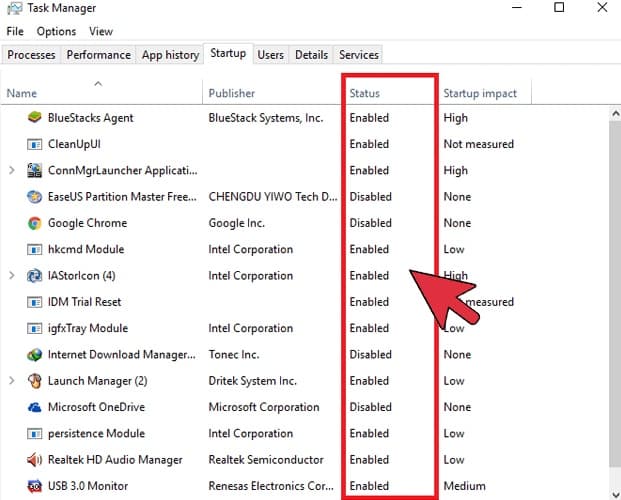Windows 10 is one of the most popular operating systems that people use. It offers various features and functionalities that make computing easier for users. However, there are certain things on Windows 10 that can be a bit annoying and inconvenient. One of these things is the background apps, which can slow down your PC and consume your internet bandwidth. Luckily, there are ways to turn off these background apps and optimize your Windows 10 experience. Read on to learn more about it.
Cara Mematikan Aplikasi Tidak Penting Saat Startup Windows 10
The first thing that you need to do to turn off background apps on Windows 10 is to disable any unnecessary apps that run on startup. Here’s how you can do it:
- Press the ‘Windows key + R’ to open the Run dialog box.
- Type ‘msconfig’ and press Enter. This will open the System Configuration window.
- Go to the Startup tab and disable any apps that you don’t need on startup by unchecking their boxes.
- Click on ‘Apply’ and then on ‘OK’ to save the changes you’ve made.
This will prevent unnecessary apps from starting up alongside your PC, and it will help to reduce the load on your CPU and memory.
Cara Mematikan Background Apps di Windows 10
If you’re looking to optimize your Windows 10 experience further, you can also disable any background apps that you don’t need. Here’s how you can do it:
- Go to ‘Settings’ and click on ‘Privacy’.
- Under ‘App permissions’, click on ‘Background apps’.
- Toggle off any apps that you don’t need to run in the background.
By disabling background apps, you’ll be able to free up resources on your PC that would have otherwise been used by those apps. This will help to improve the performance of your PC and decrease the load on your CPU and memory.
These are the two main methods that you can use to turn off background apps on Windows 10. However, there are some frequently asked questions regarding this topic, which we’ll address in the following section.
FAQs
Q: Will turning off background apps affect the functionality of my PC?
A: No, turning off background apps won’t affect the functionality of your PC. It will only reduce the load on your CPU and memory, which can help to improve the performance of your PC.
Q: Can I turn off all background apps?
A: You can turn off as many background apps as you want, but it’s generally recommended that you keep some apps running in the background, such as antivirus software and communication apps like Skype and Discord. These apps need to run in the background to function properly.
If you’re still having trouble with your PC’s performance, you can also try optimizing your Windows 10 settings by disabling unnecessary visual effects, cleaning up your hard drive, and running regular system maintenance tasks. You can also watch the following video to learn more about optimizing your Windows 10 experience:
By following these tips and tricks, you’ll be able to turn off background apps on Windows 10 and optimize your PC’s performance. This will help to make your computing experience smoother, faster, and more enjoyable overall.