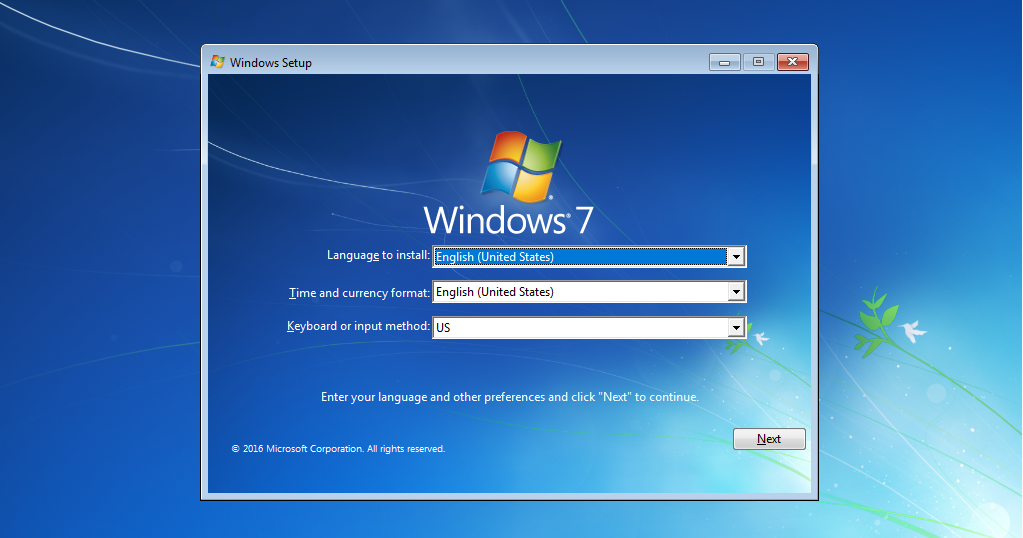Installing a new operating system can be a daunting task, but with the right guidance, it can be a breeze. In this article, we’ll explore the different ways to install Windows 7 and provide you with step-by-step instructions to make it as easy as possible.
How to Install Windows 7 with a CD/DVD
To install Windows 7 with a CD or DVD, follow these steps:
- Insert the Windows 7 installation disc into your computer’s CD or DVD drive and restart your computer.
- Press the appropriate key to enter your computer’s BIOS settings. The key may vary depending on your computer’s manufacturer, but it’s typically F2 or Del.
- Once you’re in the BIOS settings, navigate to the Boot tab and set your CD/DVD drive as the first boot device.
- Save your changes and exit the BIOS settings. Your computer will now boot from the Windows 7 installation disc.
- Follow the on-screen instructions to install Windows 7. You’ll be prompted to choose the language, time and currency format, and keyboard or input method.
- Click Install Now to begin the installation.
- Read and accept the license terms, then click Next.
- Choose the type of installation you want: Upgrade or Custom. Upgrade allows you to install Windows 7 over your existing operating system, while Custom allows you to install Windows 7 on a specific partition or hard drive.
- Follow the on-screen instructions to complete the installation.
How to Install Windows 7 from a USB Flash Drive
If your computer doesn’t have a CD or DVD drive, or you prefer to install Windows 7 from a USB flash drive, follow these steps:
- Insert a USB flash drive with at least 4GB of storage into your computer.
- Open the Windows 7 USB/DVD Download Tool from the Microsoft website, then follow the on-screen instructions to create a bootable USB flash drive with the Windows 7 installation files.
- Restart your computer and press the appropriate key to enter your computer’s BIOS settings. The key may vary depending on your computer’s manufacturer, but it’s typically F2 or Del.
- Once you’re in the BIOS settings, navigate to the Boot tab and set your USB flash drive as the first boot device.
- Save your changes and exit the BIOS settings. Your computer will now boot from the Windows 7 USB flash drive.
- Follow the on-screen instructions to install Windows 7. You’ll be prompted to choose the language, time and currency format, and keyboard or input method.
- Click Install Now to begin the installation.
- Read and accept the license terms, then click Next.
- Choose the type of installation you want: Upgrade or Custom. Upgrade allows you to install Windows 7 over your existing operating system, while Custom allows you to install Windows 7 on a specific partition or hard drive.
- Follow the on-screen instructions to complete the installation.
Frequently Asked Questions
How do I know if my computer can run Windows 7?
You can use the Windows 7 Upgrade Advisor to check if your computer can run Windows 7. The Upgrade Advisor can be downloaded from the Microsoft website, and it will scan your computer’s hardware, devices, and installed programs to determine if there are any compatibility issues.
Do I need a product key to install Windows 7?
Yes, you’ll need a valid product key to install Windows 7. The product key is a 25-character code that comes with your Windows 7 disc or is included in the confirmation email if you buy a digital copy from the Microsoft Store. You’ll be prompted to enter the product key during the installation process.
Video Tutorial: How to Install Windows 7
For those who prefer a visual guide, here’s a helpful video tutorial on how to install Windows 7:
Conclusion
Installing Windows 7 may seem intimidating, but with our step-by-step guide, you should be able to install it with ease. Whether you choose to install it with a CD/DVD or USB flash drive, just remember to follow the instructions carefully and have your product key ready. Good luck!