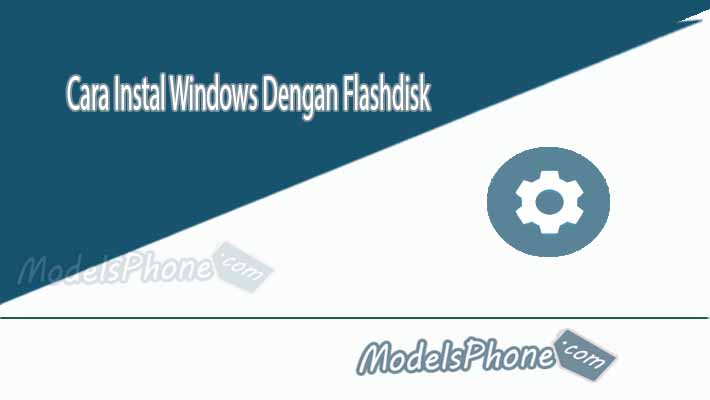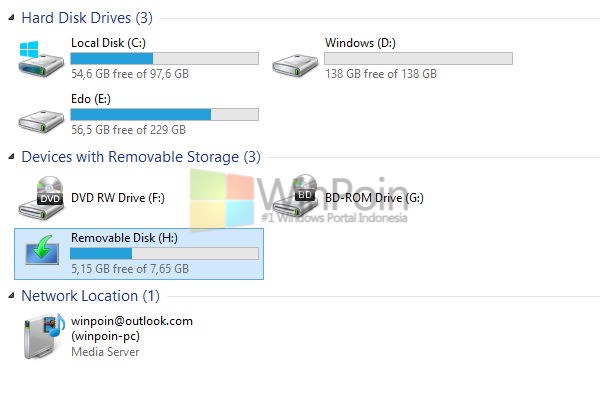When it comes to installing a new operating system, the traditional method would involve using a CD or DVD. However, with the advancement of technology, installing an operating system can now be done using a flash drive. In this article, we will guide you through the steps on how to install Windows 7, 8, and 10 using a flash drive or CD.
How to Install Windows Using a Flash Drive
The first thing you need to do is to make sure you have a copy of the Windows installation files. You can either download it from the official Microsoft website or obtain a physical copy from a store. Once you have the installation files, follow the steps below:
- Insert your flash drive into the computer.
- Open the Windows USB/DVD Download Tool. This is a free tool created by Microsoft to help users create a bootable USB drive or DVD for Windows installation.
- Click on the ‘Browse’ button and locate the Windows installation files.
- Select ‘USB device’ as the media type and click on ‘Begin copying’.
- Wait for the tool to finish copying the files onto the flash drive. This process may take several minutes depending on the speed of your computer and the size of the installation files.
- Once the process is complete, you can now use the flash drive to install Windows on any computer. Simply insert the flash drive into the computer, boot from it, and follow the on-screen instructions to complete the installation.
How to Install Windows Using a CD
If you don’t have a flash drive, you can still install Windows using a CD. Here’s how:
- Insert the Windows installation CD into your computer’s CD drive.
- Restart your computer and boot from the CD. This will bring up the Windows installation screen.
- Follow the on-screen instructions to complete the installation.
FAQ
Here are some frequently asked questions about installing Windows:
1. Can I install Windows on a Mac?
Yes, you can install Windows on a Mac using Boot Camp. Boot Camp is a built-in utility on Mac OS that allows you to install Windows on a separate partition.
2. Can I upgrade my current version of Windows to a newer version?
Yes, you can upgrade your current version of Windows to a newer version. Simply download the Windows Upgrade Assistant from the official Microsoft website and follow the on-screen instructions to upgrade your Windows version.
Video Tutorial
For those who prefer a visual guide, here’s a video tutorial on how to install Windows using a flash drive:
Conclusion
Installing Windows using a flash drive or CD is an easy process that can be done even by those who have little technical knowledge. With these simple steps, anyone can have a fresh copy of Windows on their computer in just a few minutes. Whether you choose to use a flash drive or a CD, the end result will be the same – a clean and functioning copy of Windows.