Installing Windows 7 can be a daunting task, but with the right tools and steps, it can be done easily and efficiently. Whether you want to do a fresh install on a new computer or upgrade from an older version of Windows, we’ve got you covered.
 Cara Instal Windows 7 Lengkap dengan CD dan Flashdisk
Cara Instal Windows 7 Lengkap dengan CD dan Flashdisk
Windows 7 is still a popular operating system that is used by many people around the world. However, if you want to install it on your computer, you need to know the right steps. Here is a step-by-step guide on how to install Windows 7 using a CD or flashdisk:
Method 1: Install Windows 7 Using a CD
Step 1: Prepare the System for Installation
Before you can install Windows 7, you need to make sure your system meets the minimum requirements:
- 1 GHz or faster 32-bit (x86) or 64-bit (x64) processor
- 1 GB RAM (32-bit) or 2 GB RAM (64-bit)
- 16 GB available hard disk space (32-bit) or 20 GB (64-bit)
- DirectX 9 graphics device with WDDM 1.0 or higher driver
If your system meets these requirements, you can proceed to the next step.
Step 2: Insert the Windows 7 Installation CD
Insert the Windows 7 installation CD into your computer’s CD-ROM or DVD-ROM drive. If your computer is set to boot from CD, it should automatically start the installation process. If not, you will need to go into the BIOS and change the boot order so that the CD/DVD drive is first.
Step 3: Choose Your Language and Other Preferences
Once the CD has started, you will be asked to choose your language, time zone, and other preferences. Make your selections and click “Next”.
Step 4: Accept the License Agreement
Read the license agreement carefully, and if you agree to the terms, click “I accept the license terms” and then click “Next”.
Step 5: Choose the Installation Type
You will be asked to choose the type of installation you want to perform. If you want to do a clean install and erase all of the data on your hard drive, choose “Custom (advanced)”. If you want to upgrade from an older version of Windows, choose “Upgrade”.
Step 6: Choose the Hard Drive Where You Want to Install Windows 7
If you chose “Custom (advanced)”, you will be asked to choose the hard drive where you want to install Windows 7. Select the hard drive and click “Next”.
Step 7: Install Windows 7
The installation process will now begin. It may take several minutes to complete. Your computer will automatically restart when the installation is complete.
Step 8: Set Up Windows 7
After your computer restarts, you will be asked to set up Windows 7. Follow the on-screen instructions to complete the setup process. You will be asked to create a user account, choose your settings, and set up your network connection.
Method 2: Install Windows 7 Using a Flashdisk
Step 1: Download the Windows 7 ISO File
The first step in installing Windows 7 using a flashdisk is to download the Windows 7 ISO file from Microsoft’s website. You will need a valid product key to download the file.
Step 2: Create a Bootable USB Drive
Next, you will need to create a bootable USB drive using a tool like Rufus. Insert your USB drive and run Rufus. Select the Windows 7 ISO file and click “Start”.
Step 3: Boot from the USB Drive
Insert the USB drive into your computer and restart the computer. Press the key that appears during startup to enter the BIOS and change the boot order so that the USB drive is first. Save and exit the BIOS.
Step 4: Install Windows 7
The installation process is the same as the CD installation. Follow the same steps as Method 1, starting from Step 3.
 CARA INSTAL ULANG WINDOWS 7
CARA INSTAL ULANG WINDOWS 7
If you’re upgrading from an older version of Windows, or if you’re experiencing problems with your current installation, you may need to reinstall Windows 7. Here are the steps to reinstall Windows 7:
Step 1: Backup Your Data
Before you reinstall Windows 7, you need to backup your data. You can use an external hard drive, cloud storage, or a USB drive to backup your data.
Step 2: Insert the Windows 7 Installation CD or Flashdrive
Insert the Windows 7 installation CD or flashdrive into your computer’s CD-ROM or DVD-ROM drive. If your computer is set to boot from CD or USB, it should automatically start the installation process. If not, you will need to go into the BIOS and change the boot order so that the CD/DVD or USB drive is first.
Step 3: Choose Your Language and Other Preferences
Once the installation process has started, you will be asked to choose your language, time zone, and other preferences. Make your selections and click “Next”.
Step 4: Accept the License Agreement
Read the license agreement carefully, and if you agree to the terms, click “I accept the license terms” and then click “Next”.
Step 5: Choose the Installation Type
You will be asked to choose the type of installation you want to perform. If you want to do a clean install and erase all of the data on your hard drive, choose “Custom (advanced)”. If you want to keep your applications and settings, choose “Upgrade”.
Step 6: Choose the Hard Drive Where You Want to Install Windows 7
If you chose “Custom (advanced)”, you will be asked to choose the hard drive where you want to install Windows 7. Select the hard drive and click “Next”.
Step 7: Install Windows 7
The installation process will now begin. It may take several minutes to complete. Your computer will automatically restart when the installation is complete.
Step 8: Set Up Windows 7
After your computer restarts, you will be asked to set up Windows 7. Follow the on-screen instructions to complete the setup process. You will be asked to create a user account, choose your settings, and set up your network connection.
FAQs
1. Do I Need to Backup My Data Before Reinstalling Windows 7?
Yes, you should always backup your data before reinstalling Windows 7. Reinstalling Windows will erase all of your data, including your files, pictures, and documents. You can use an external hard drive, cloud storage, or a USB drive to backup your data.
2. What Should I Do If I Don’t Have a Product Key for Windows 7?
If you don’t have a product key for Windows 7, you can still download the ISO file from Microsoft’s website and install it. However, you will not be able to activate Windows 7 without a valid product key. You can purchase a product key from Microsoft or a third-party reseller.
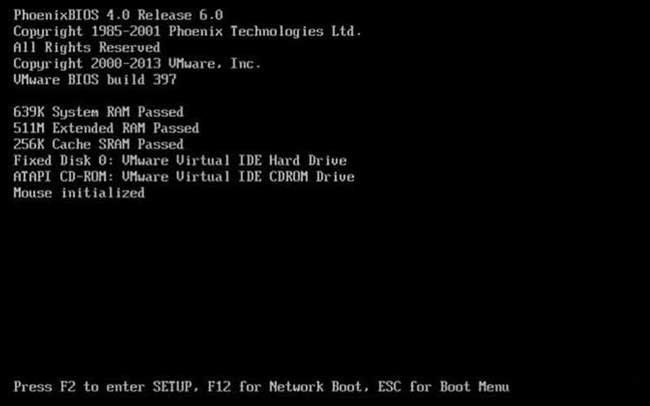 Cara Instal Windows 7 Lengkap dengan CD dan Flashdisk
Cara Instal Windows 7 Lengkap dengan CD dan Flashdisk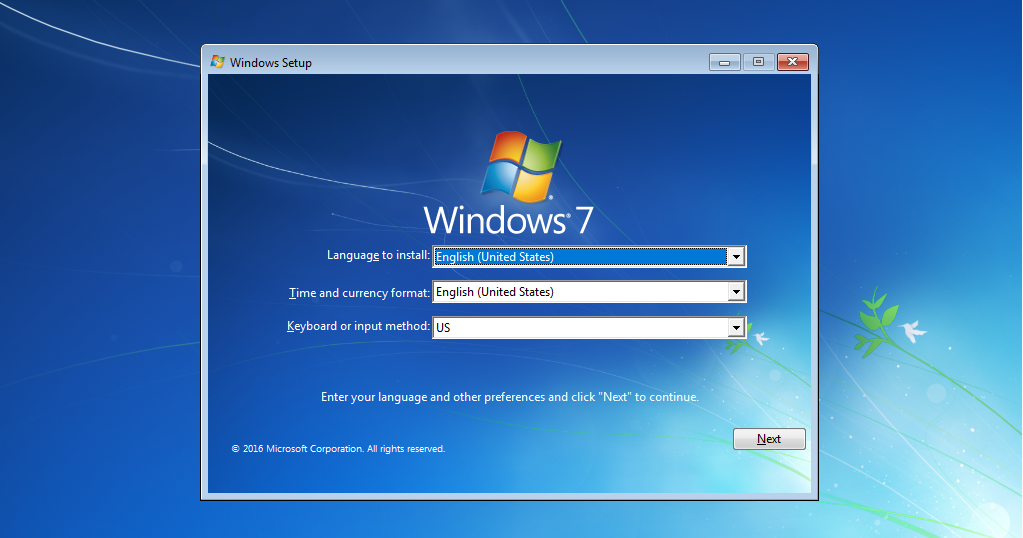 CARA INSTAL ULANG WINDOWS 7
CARA INSTAL ULANG WINDOWS 7