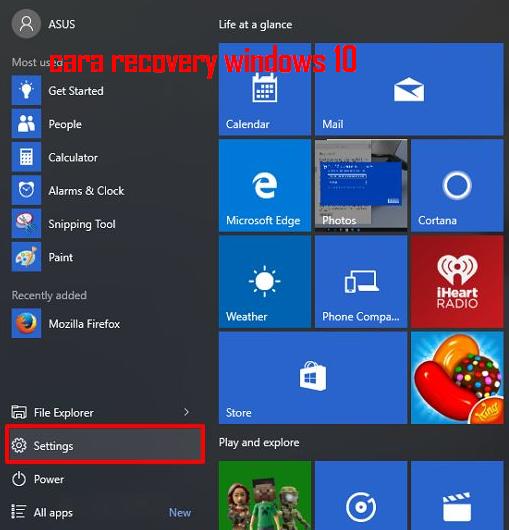Cara Recovery Reset Windows 10 untuk PC Laptop
Resetting your Windows 10 computer can help you solve some issues that might arise during the normal operation of your
PC or laptop. But before doing the reset, make sure you have backed up all your important data. Here are the steps to
reset Windows 10:
- Click on the Start menu and select the gear icon to open the settings app.
- Select the Update & Security option.
- From the left pane, select Recovery.
- Under Reset this PC, click on Get started.
- You will be asked to choose between keeping your files or removing everything. Choose the option that suits your
needs. - Click on Next and Reset.
Cara Instal Ulang Windows 10 dengan Flashdisk
Reinstalling Windows 10 is a useful solution to fix your operating system and start fresh without any issues that
might be affecting your computer. Here are the steps to reinstall Windows 10 with a flash drive:
- Download the Windows 10 ISO from the official Microsoft website.
- Insert a USB flash drive with at least 8GB of space.
- Open the Windows USB/DVD Download Tool and select the ISO file.
- Choose the USB device as the media type.
- Click on the Begin copying button to start the process.
- Change the boot order in the BIOS of your computer to start from the USB drive.
- Follow the on-screen instructions to reinstall Windows 10.
FAQ
Q: Can I reinstall Windows 10 without losing my files?
A: Yes, when you reinstall Windows 10, you can choose the option to keep your files. However, it’s always recommended
to backup your important data before reinstalling your operating system to avoid any data loss.
Q: Can I use a DVD instead of a flash drive to reinstall Windows 10?
A: Yes, you can use a DVD instead of a flash drive to reinstall Windows 10. However, the process is slightly different
and requires a different tool to burn the ISO file onto the DVD.
Video Tutorial