How to Reinstall Windows Without Losing Data
Reinstalling Windows can be a daunting task, especially if you’re worried about losing important data on your computer. Fortunately, there are ways to reinstall Windows without losing your data. In this article, we’ll go over the steps involved in reinstalling Windows and how to keep your data safe.
Step 1: Backing Up Your Data
The first step to reinstalling Windows without losing data is to back up your data. This means creating a copy of all your important files and storing them somewhere safe. There are a few different ways to back up your data, including:
- Using an external hard drive or USB flash drive
- Backing up to the cloud using a service like Google Drive or Dropbox
- Burning your files to a CD or DVD
Make sure to back up all of your important files, including documents, photos, music, and any other files you don’t want to lose. Once your data is backed up, you’re ready to move on to the next step.
Step 2: Creating a bootable USB drive
The next step is to create a bootable USB drive containing the Windows installation files. This can be done using the Windows Media Creation Tool, which is available for free from Microsoft. Simply download and run the tool, and follow the on-screen instructions to create your bootable USB drive.
Step 3: Installing Windows
Once you have your bootable USB drive, you’re ready to reinstall Windows. Insert the USB drive into your computer and restart it. You may need to change the boot order in your computer’s BIOS settings to boot from the USB drive instead of the hard drive.
Follow the on-screen instructions to install Windows. When prompted, choose the option to perform a custom installation and select the partition where you want to install Windows. Make sure to select the partition that does not contain your important data.
FAQ
Q: Will reinstalling Windows delete all my files?
A: No, it is possible to reinstall Windows without losing your data. However, it’s important to back up your data before reinstalling Windows to ensure that you don’t lose any important files.
Q: What if I don’t have a bootable USB drive?
A: You can create a bootable USB drive using the Windows Media Creation Tool, which is available for free from Microsoft. Simply download and run the tool, and follow the on-screen instructions to create your bootable USB drive.
Video Tutorial: How to Reinstall Windows Without Losing Data
Conclusion
Reinstalling Windows can be a hassle, but it’s sometimes necessary to get your computer running smoothly again. By following the steps outlined in this article, you can reinstall Windows without losing your important data. Remember to always back up your data before reinstalling Windows to ensure that you don’t lose any files.
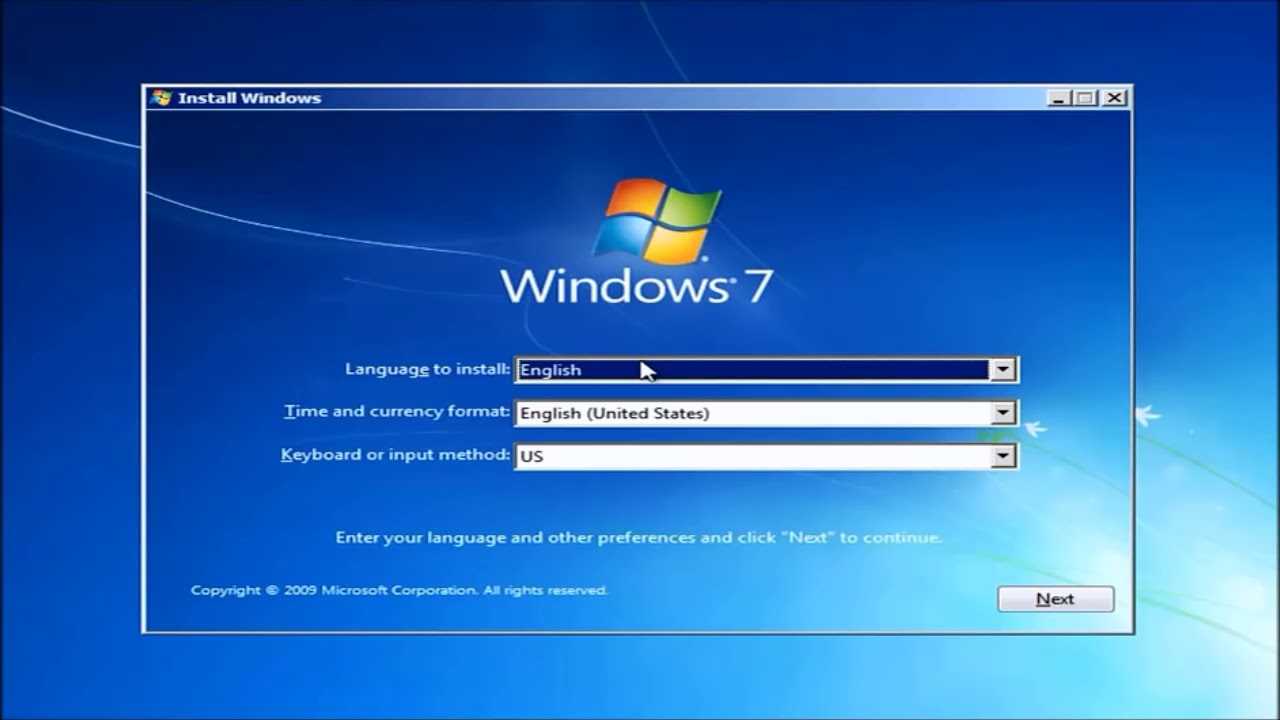
+Dengan+Flashdisk.jpg)
