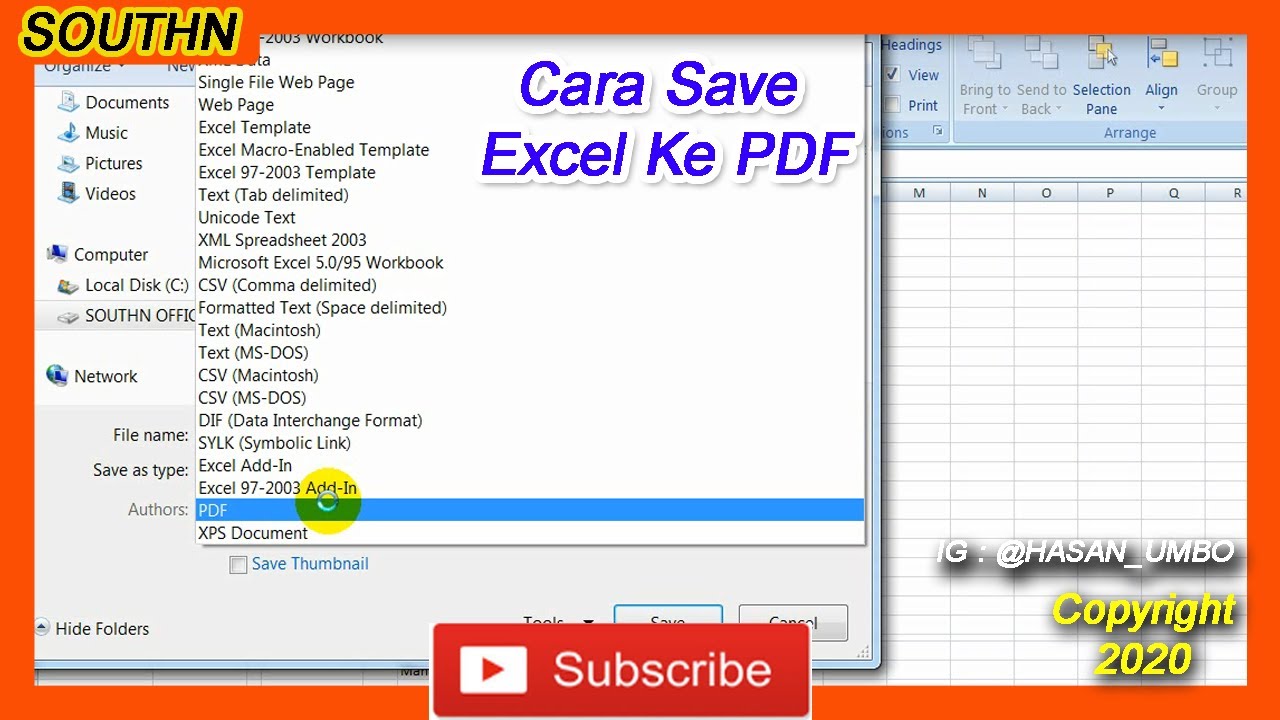Are you struggling with excel and PowerPoint? Worry not, we got you covered with some simple steps to insert Excel to PowerPoint. You can also convert your Excel files to PDF and add PDF files to Excel.
Inserting Excel into PowerPoint
Inserting an Excel spreadsheet into your PowerPoint presentation allows you to show your data in a clear and concise way. Follow these simple steps:
- Open your PowerPoint presentation, then click on the slide where you want to add the Excel spreadsheet.
- Click on the “Insert” tab, then click on “Object” in the “Text” section.
- Click on “Create from file”, then click on “Browse”, and select the Excel file you want to insert.
- Check the box that says “Link to file” if you want your Excel file to update automatically whenever you make changes to it.
- Click “OK” and your Excel spreadsheet will be inserted into your PowerPoint presentation.
Saving Excel as PDF
If you need to share your Excel file with someone who doesn’t have Excel installed, you can save your file as a PDF. Follow these simple steps:
- Open your Excel file and click on “File”.
- Click on “Export” in the left-hand menu.
- Click on “Create PDF/XPS Document” and then click on “Create PDF/XPS”.
- Choose where you want to save your PDF file and name it, then click on “Publish”.
Adding PDF to Excel
Need to add a PDF file to your Excel worksheet? Follow these simple steps:
- Open your Excel file and go to the worksheet where you want to add the PDF file.
- Click on the “Insert” tab, then click on “Object” in the “Text” section.
- Click on “Create from file”, then click on “Browse”, and select the PDF file you want to insert.
- Check the box that says “Link to file” if you want your PDF file to update automatically whenever you make changes to it.
- Click “OK” and your PDF file will be inserted into your Excel worksheet.
Frequently Asked Questions
1. Can I insert multiple Excel spreadsheets into one PowerPoint presentation?
Yes, you can insert multiple Excel spreadsheets into one PowerPoint presentation. Follow the steps above for each spreadsheet you want to insert.
2. Can I convert a PDF file to Excel without using an online converter?
Yes, you can convert a PDF file to Excel without using an online converter. Open your Excel file and click on “File”. Click on “Open” and then select the PDF file you want to convert. Excel will automatically convert the PDF to an Excel file.