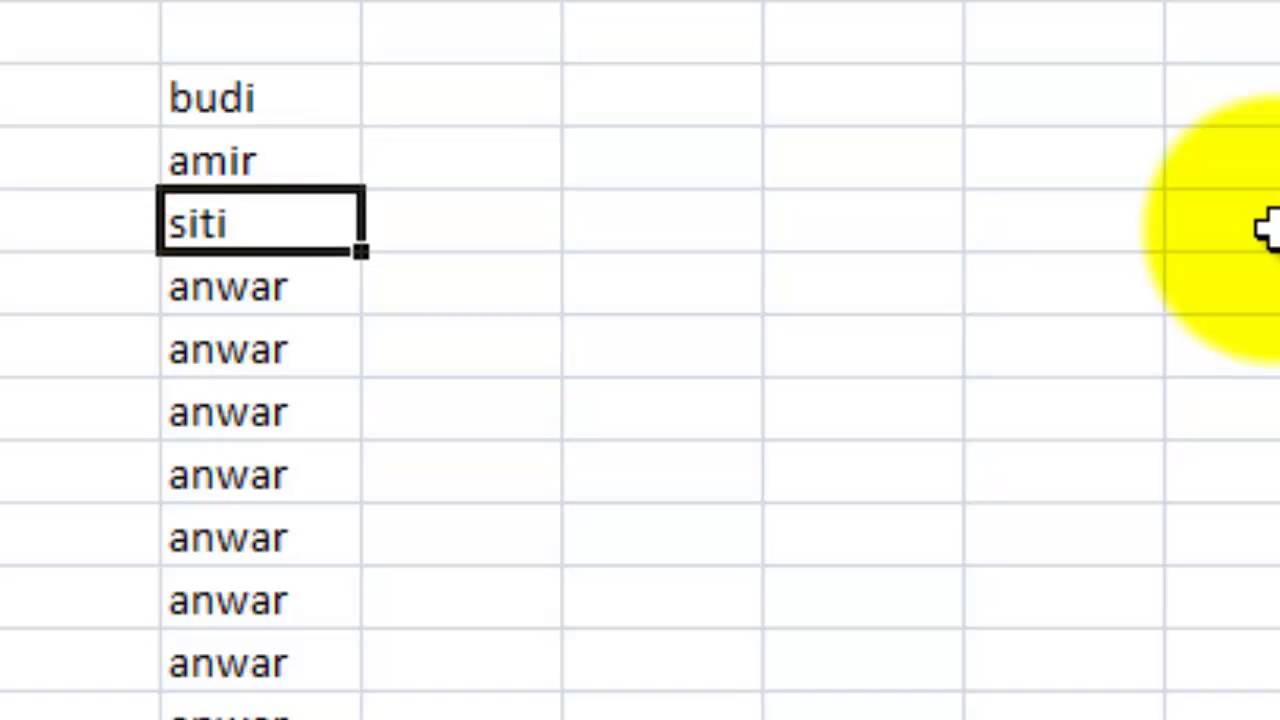Inserting Rows in Excel: Tips and Tricks
Microsoft Excel is a popular spreadsheet software used for managing data and making calculations. One of the most basic functions in Excel is adding or inserting rows in a worksheet. This function can be useful when you want to add new data or rearrange an existing set of data. In this article, we will explore various methods to insert rows in Excel.
Method 1: Using the Keyboard Shortcut
The quickest way to insert a new row in Excel is by using a keyboard shortcut. To insert a new row, select the row below where you want to insert a new row. Then, press the “Ctrl” key and the “+” key at the same time. Excel will insert a new row above the selected row.
It’s that simple! This method can save you a lot of time if you need to insert a lot of rows in a worksheet.
Method 2: Using the Mouse
If you prefer using the mouse, you can also insert a new row in Excel by right-clicking on the row below where you want to insert a new row. Then, select “Insert” from the drop-down menu and choose “Entire Row.”
This method is just as easy as using the keyboard shortcut, but it might take a bit longer if you need to insert a lot of rows.
Method 3: Using the “Insert” Menu
You can also insert a new row in Excel using the “Insert” menu. First, select the row below where you want to insert a new row. Then, go to the “Insert” menu and select “Insert Sheet Rows.”
Alternatively, you can also go to the “Home” tab and click on the “Insert” button. From there, select “Insert Sheet Rows.”
Using the “Insert” menu can be helpful if you are new to Excel or if you are not familiar with the keyboard shortcuts.
Method 4: Using Formulas
Another way to add new rows in Excel is by using formulas. First, select the row or rows where you want to insert new rows. Then, go to the “Formulas” tab and click on “Insert Function.”
In the insert function dialog box, search for the “ROW” function and double-click on it. In the arguments dialog box, enter the number of rows you want to insert and click “OK.”
This method can be useful if you want to insert a specific number of rows or if you need to insert rows in a specific pattern.
FAQs
1. How do I insert multiple rows in Excel?
You can insert multiple rows in Excel by selecting the same number of rows that you want to insert. For example, if you want to insert three rows, select three rows. Then, use one of the methods described above to insert the selected number of rows.
2. Can I undo inserting a row in Excel?
Yes, you can undo inserting a row in Excel by using the “Undo” function. To undo inserting a row, press the “Ctrl” key and the “Z” key at the same time.
Video Tutorial
For a visual demonstration of how to insert rows in Excel, check out this helpful video tutorial: