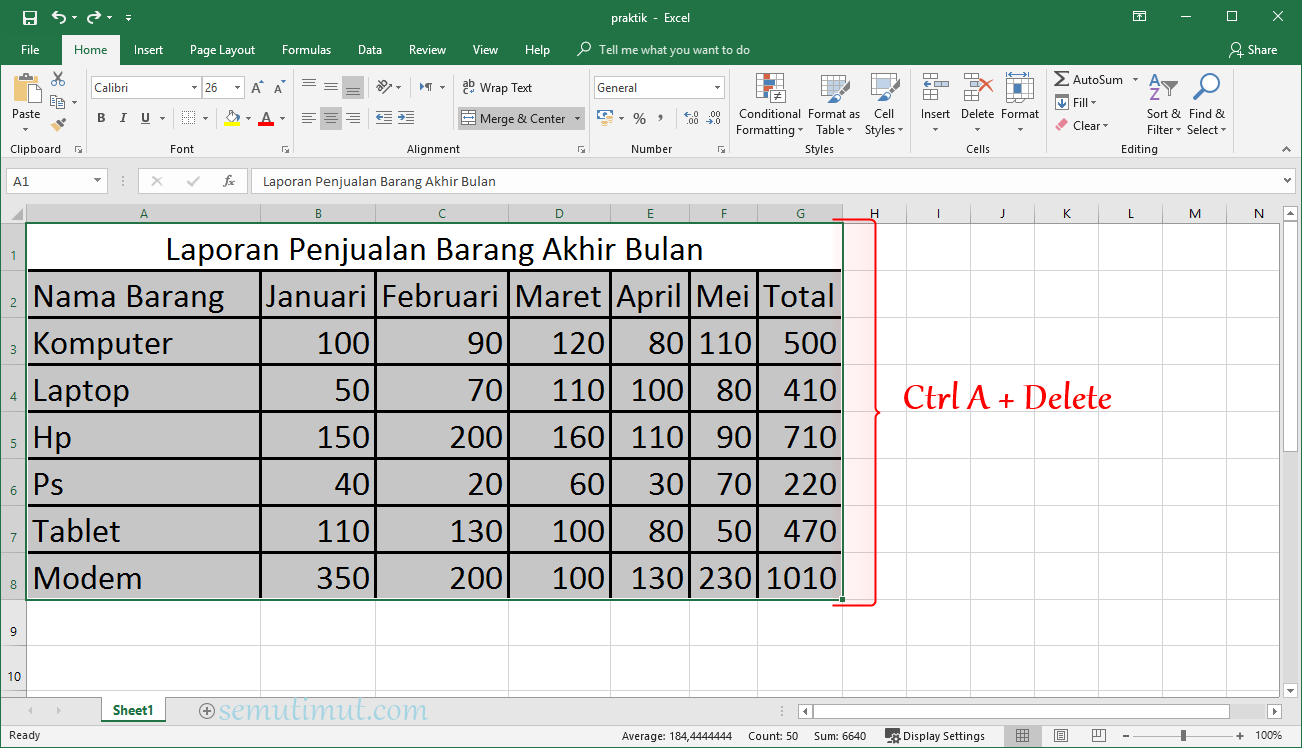Excel is one of the most widely-used software applications for data analysis and management, and it can be used in various industries. It is a powerful tool for organizing, analyzing, and presenting data. In this article, we will discuss some tips and tricks to create a more efficient and visually-stunning Excel file, as well as provide some of the most frequently asked questions about Excel.
Making Excel Work for You: Tips and Tricks
Creating a one-page Excel file can be useful for displaying data in a more concise, organized way. Here’s how:
- Start by selecting all the data you want to include on the one page.
- Right-click and select “Copy”.
- Right-click on the tab you want to create the one-page file, and select “Move or copy”.
- Select “Create a copy” and the location you want the new tab to be located.
- Right-click on the new tab and select “Paste”.
- Resize the columns and rows to fit the data and adjust the font size if necessary.
- To ensure that the one-page file is printed correctly, go to “Page Layout” and adjust the scaling to “Fit to One Page”.
- You’re done!
Creating colorful tables in Excel is an easy way to make your data more visually-appealing and easy to understand. Here’s how:
- Select the table you want to add color to.
- Click on “Format as Table” in the “Styles” group on the “Home” tab.
- Select the color scheme you want to use.
- To add a data bar to a column, highlight the column you want to add the data bar to, select “Conditional Formatting” on the “Home” tab, and choose “Data Bars”.
- To add a color scale to your table, select “Conditional Formatting” on the “Home” tab, choose “Color Scales”, and select the one you want to use.
- You’re done!
Frequently Asked Questions About Excel
Q: What is the difference between a workbook and a worksheet in Excel?
A: A workbook is a file in Excel that contains one or more worksheets. A worksheet is a single tab within a workbook that allows you to organize, analyze, and manipulate data.
Q: How do I add or remove rows and columns in Excel?
A: To add a new row, right-click on the row above where you want the new row to appear and select “Insert”. To add a new column, right-click on the column to the right of where you want the new column to appear and select “Insert”. To remove a row or column, select it and right-click, then choose “Delete”.
Excel Video Tutorial
For a comprehensive tutorial on Excel, check out the video below:
Excel can be overwhelming at first, but with these tips and tricks, you’ll be able to create more organized and visually-stimulating files in no time!